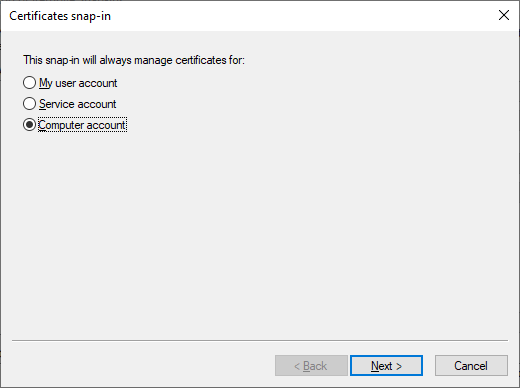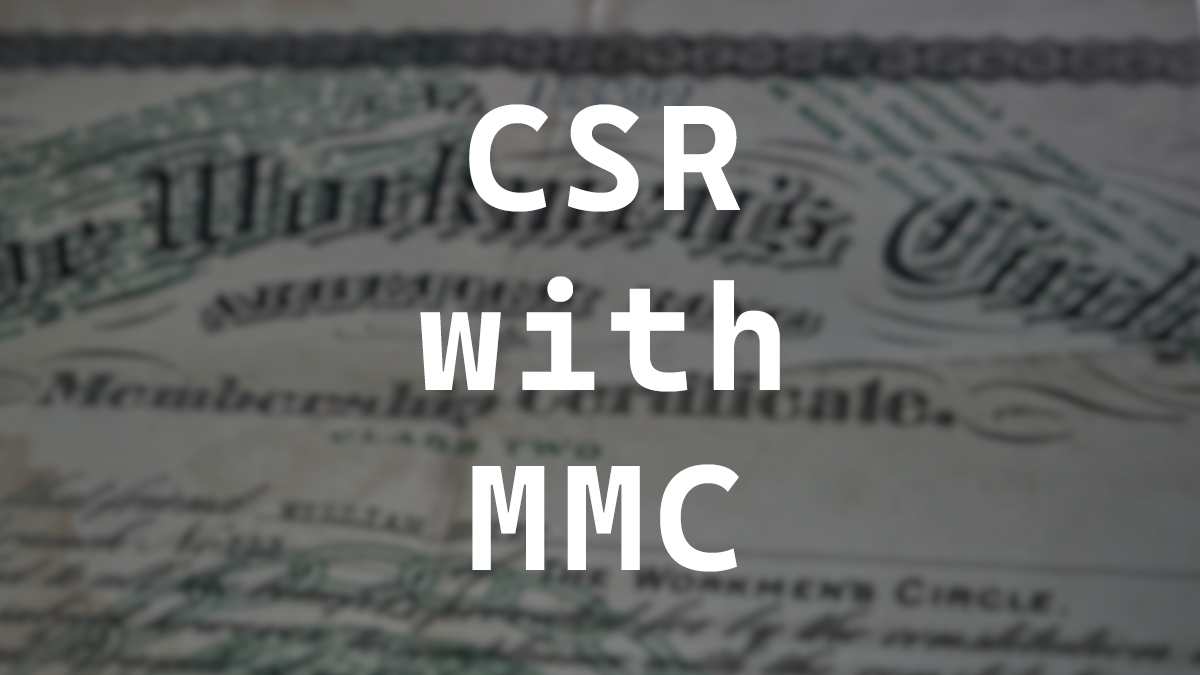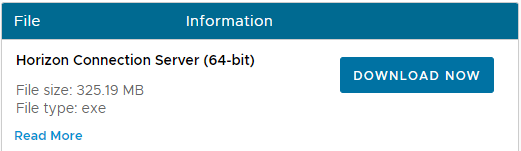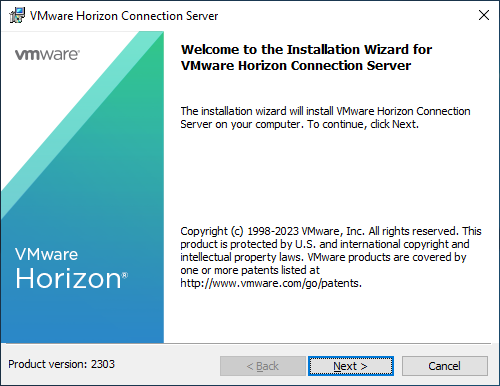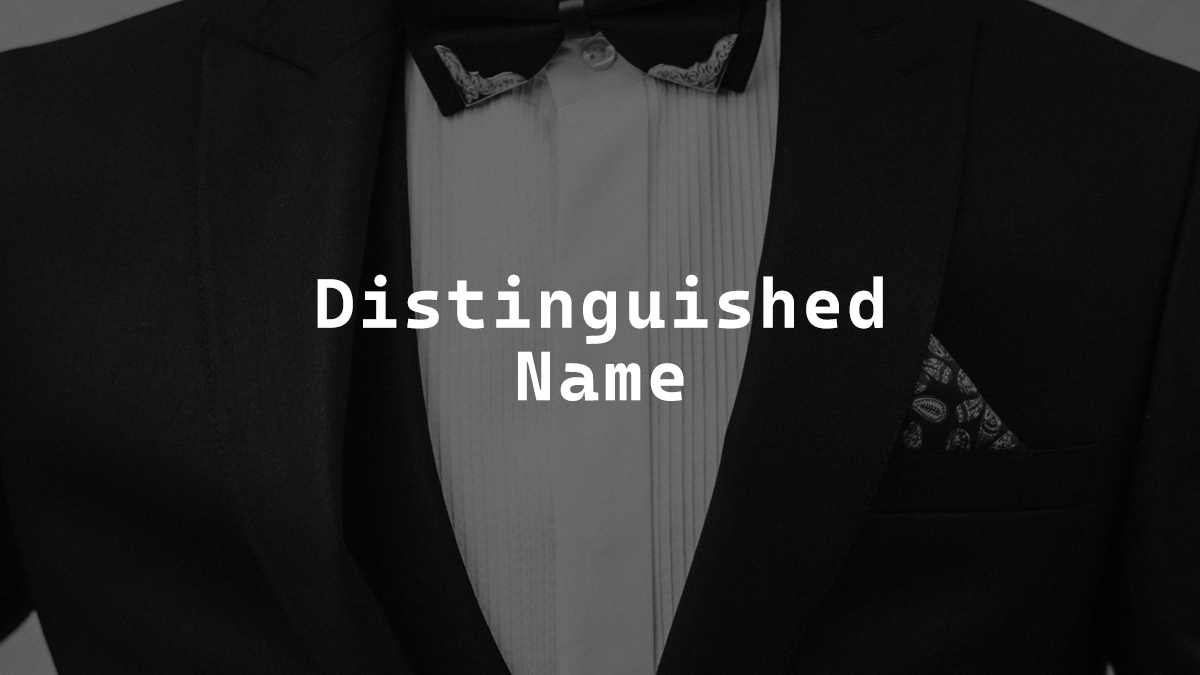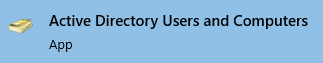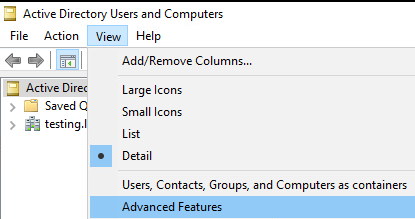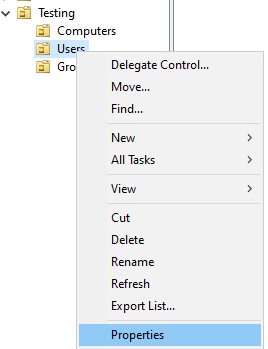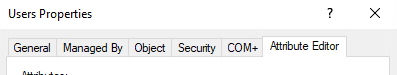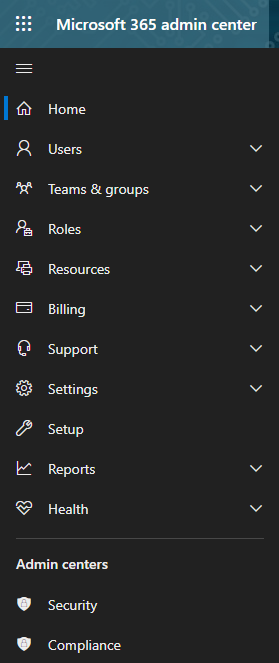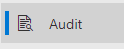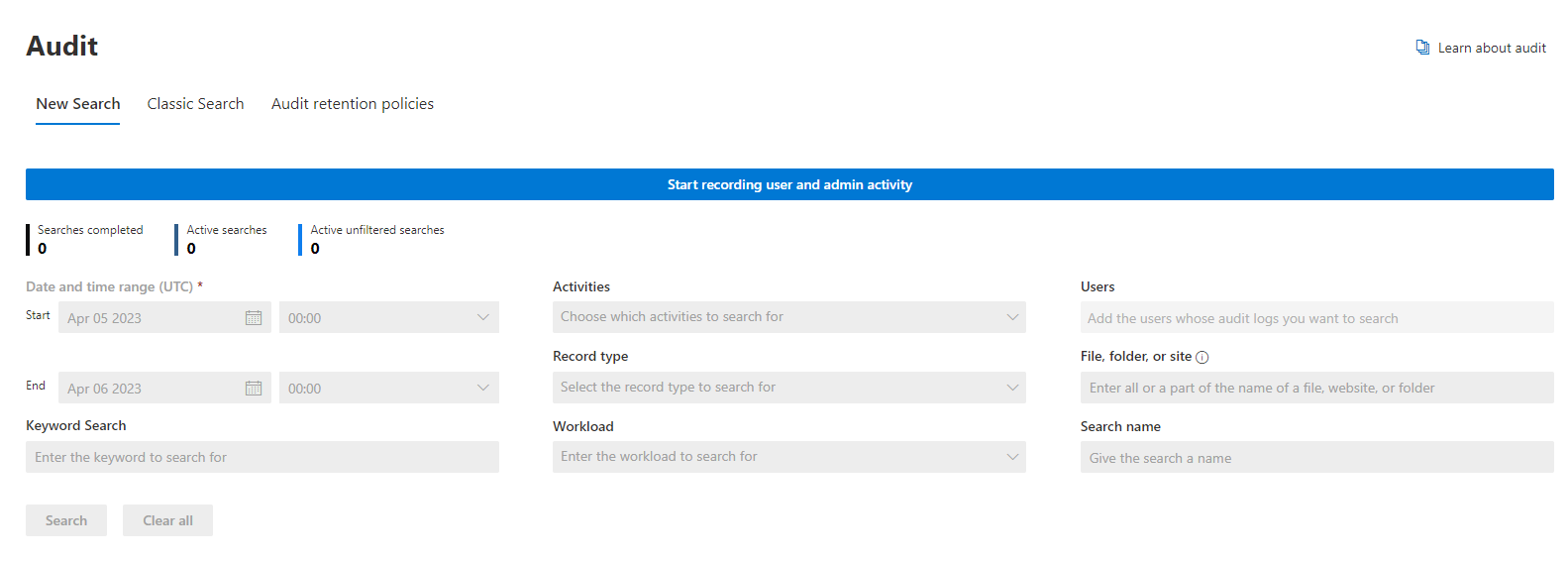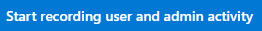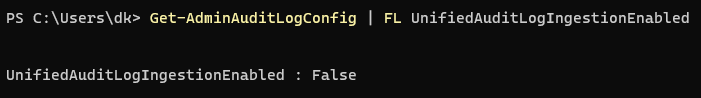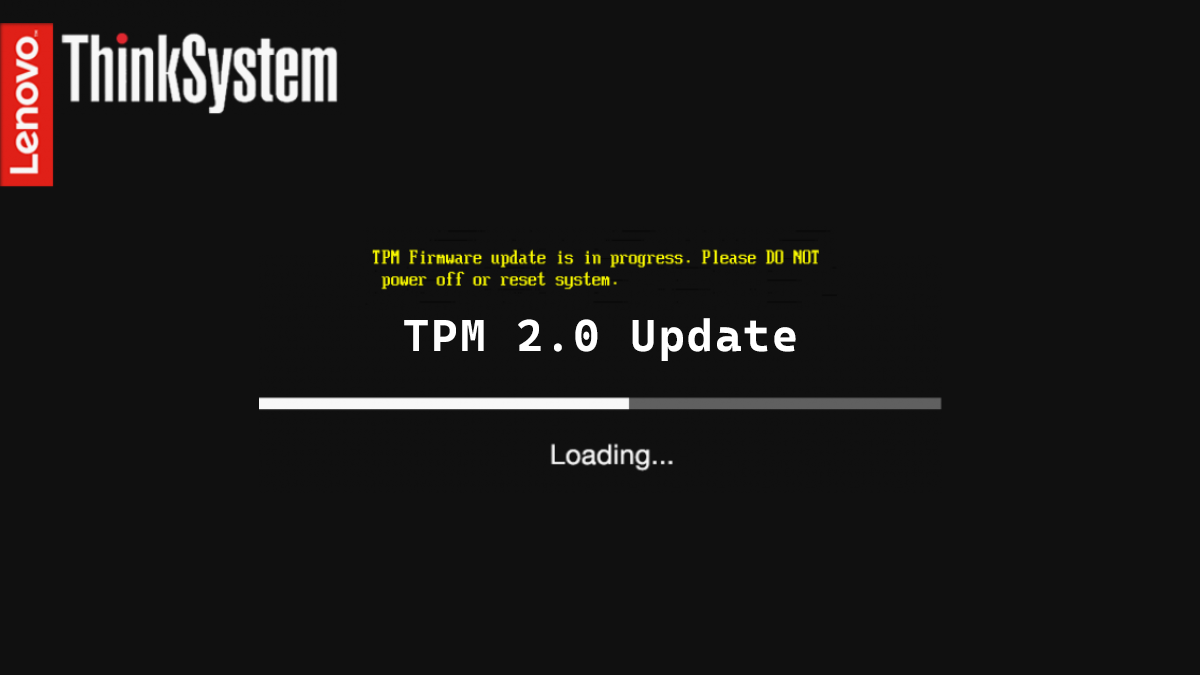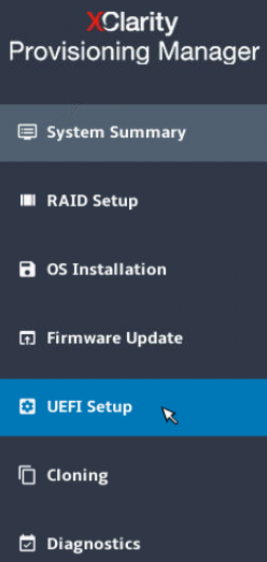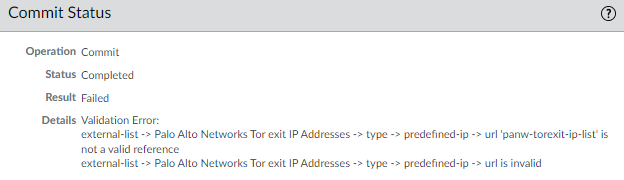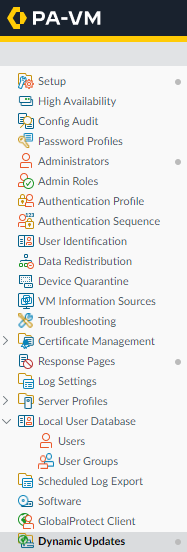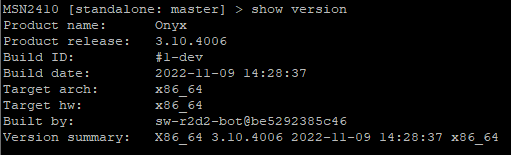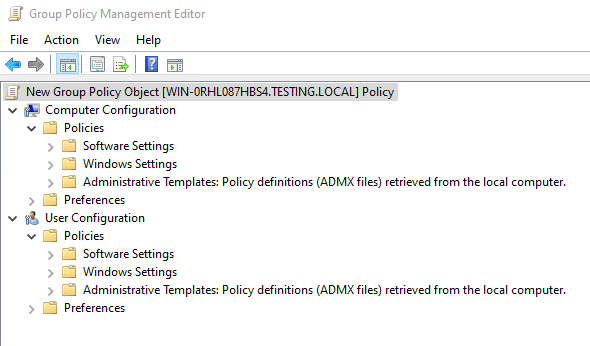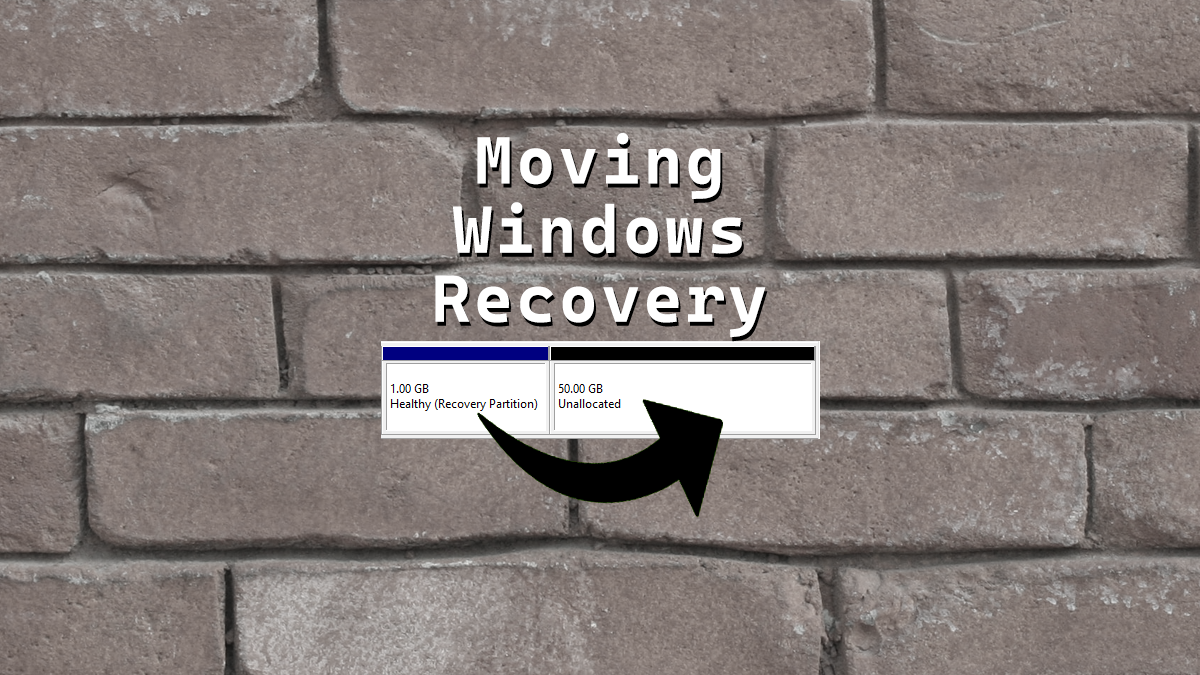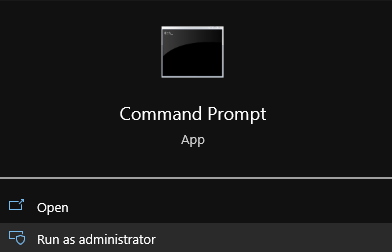Generate CSR with MMC
There are many ways to generate a CSR (Certificate Signing Request) one of them is with IIS. What if you don’t have IIS or you want to be stubborn and not use IIS at all? In this post I will detail step-by-step how to generate a CSR using MMC (Microsoft Management Console).
- Open MMC
- Add the Certificates Snap-in
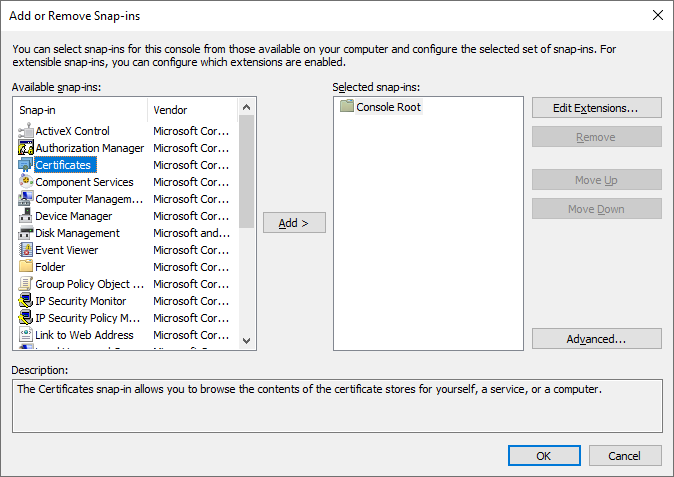
- Select Computer account and click Next.