Azure AD Connect 2.0 Won’t Start
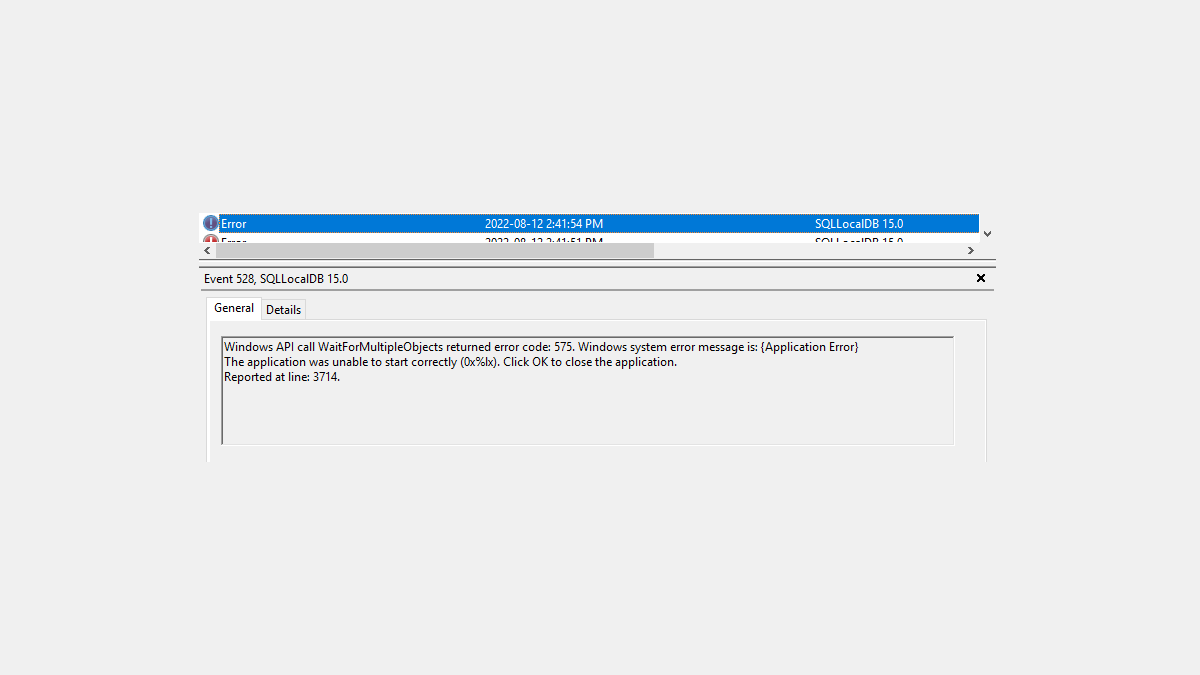
I recently ran into an issue where an install of Azure AD Connect failed to start. It seems like the root cause was due to the SQLLocalDB Model database becoming corrupt, which caused it to fail at upgrading itself. This is a known issue in versions older than 2.1.1.0 of Azure AD Connect.
While looking at the event logs it looks like the chain of events was that it tried to do the auto upgrade as auto upgrade is enabled but then failed to restart the SQLLocalDB due to the corruption which then caused Azure AD Connect to break.
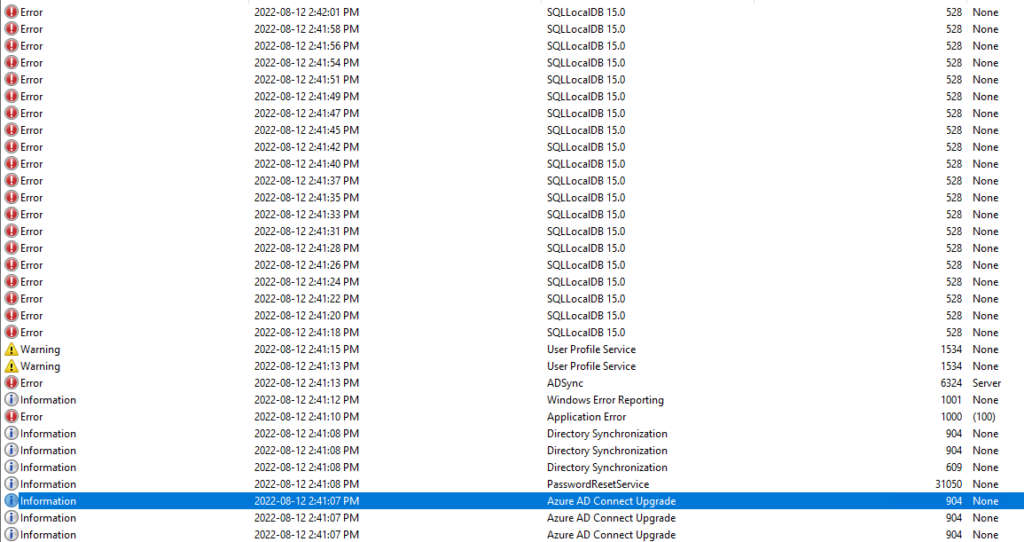
The application event log is filled with errors with SQLLocalDB failing to start.
The exact error I was getting was Event ID 528 with the following Windows API call WaitForMultipleObjects returned error code: 575. Windows system error message is: {Application Error}
The application was unable to start correctly (0x%lx). Click OK to close the application.
Reported at line: 3714.
Fortunately this setup of Azure AD Connect was only used for syncing users and password hash sync so the impact was minimal and there was a second Azure AD Connect agent that could’ve been failed over to if needed.
In order to fix this you can’t just install a new version of Azure AD Connect on top of it. You have to actually fix the corruption.
Thankfully Microsoft has an article on how to fix it. You can find that here https://docs.microsoft.com/en-us/troubleshoot/azure/active-directory/resolve-model-database-corruption-sqllocaldb#mitigation
Following those steps I was able to fix the issue and get Azure AD Connect started and running again.
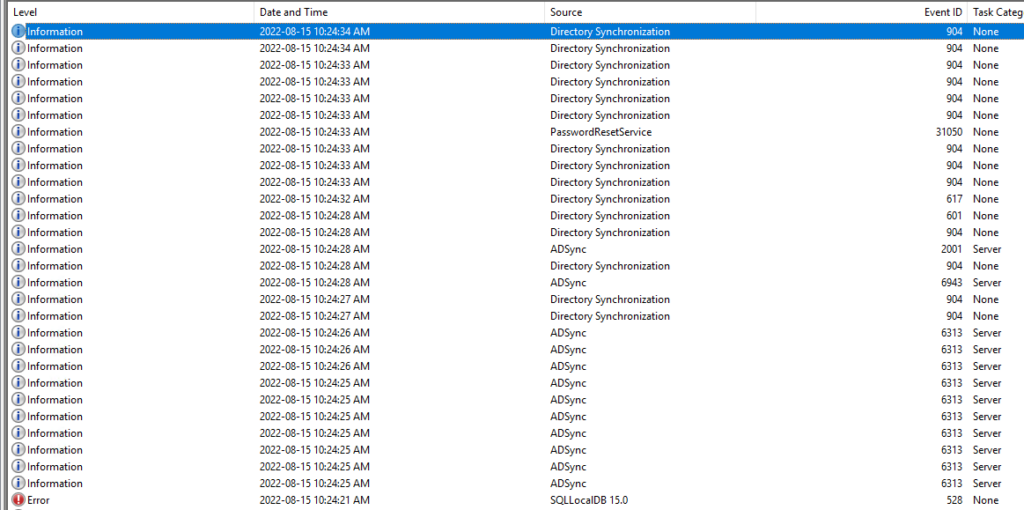
I then waited for the Azure AD Connect alerts to clear and it auto upgraded itself without issue this time.










Leave a comment