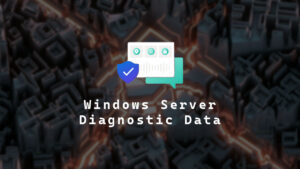HPE MSA 2040 iSCSI Configuration
I recently deployed an HPE (Hewlett Packard Enterprise) MSA (Modular Smart Array) 2040 SAN (Storage Area Network) Storage unit in my home lab. In this post, I will show you step-by-step how to set up the HPE MSA 2040 SAN Storage with iSCSI. The Process The default username is manage, and the default password is…