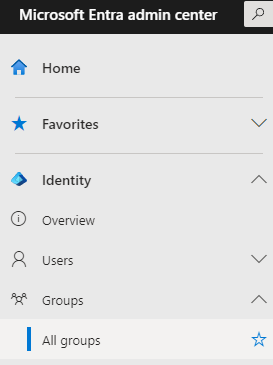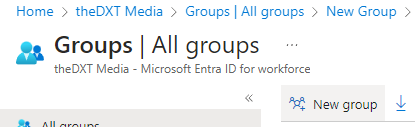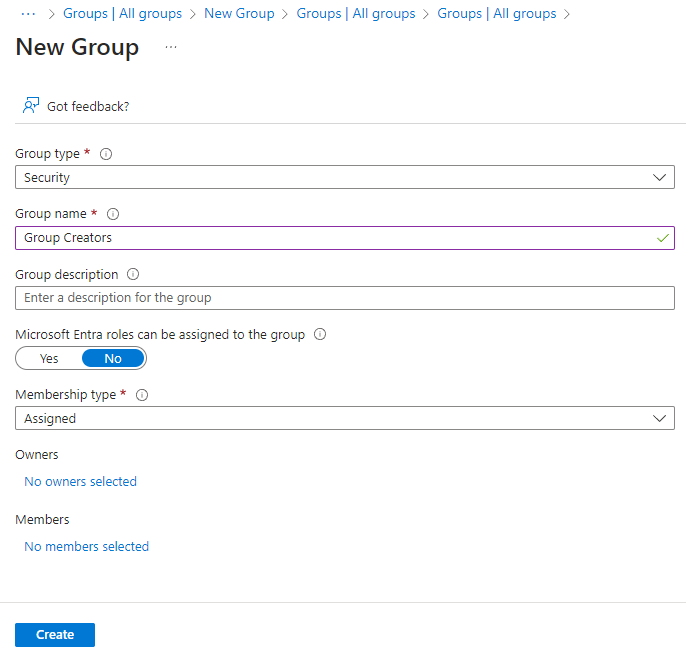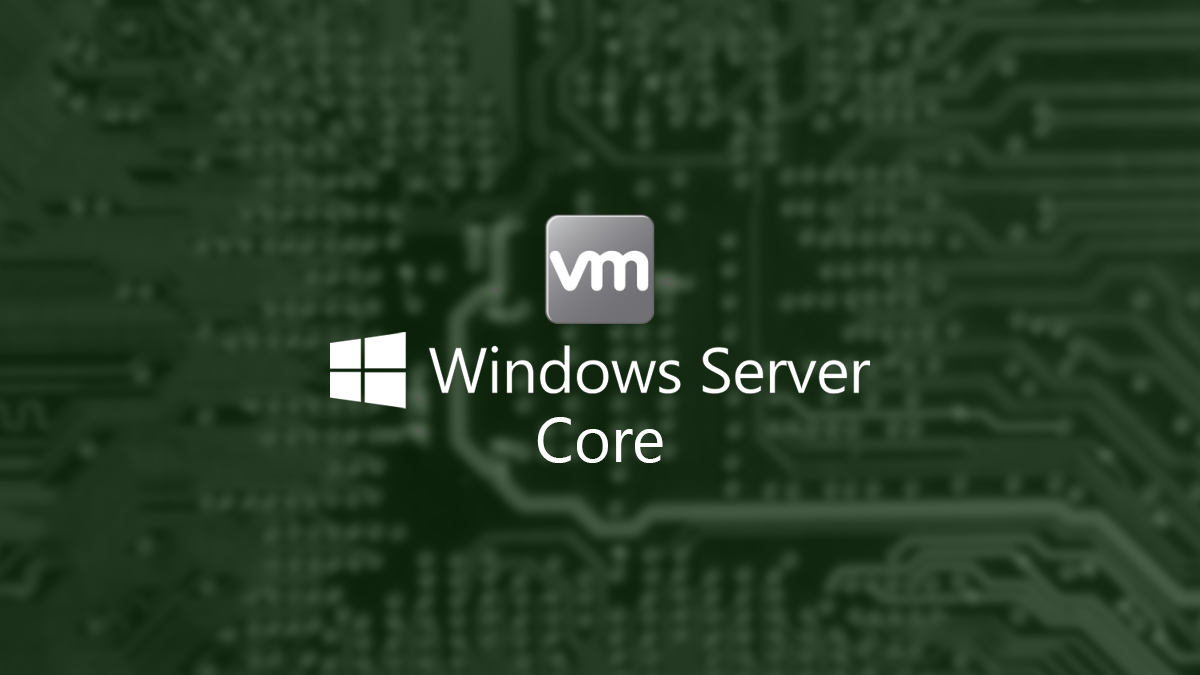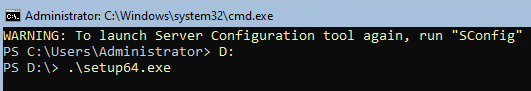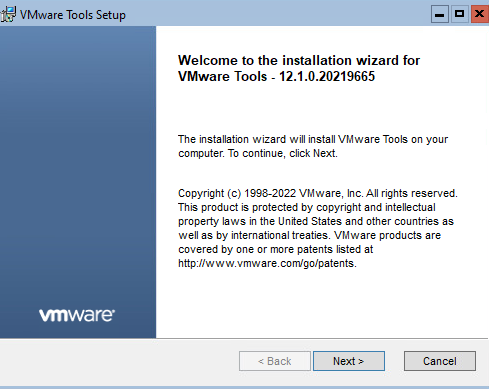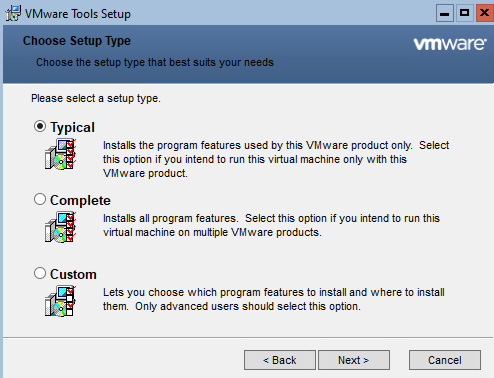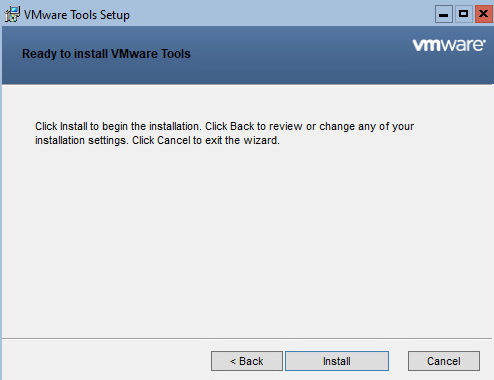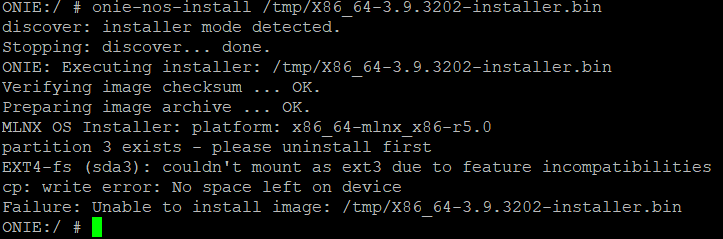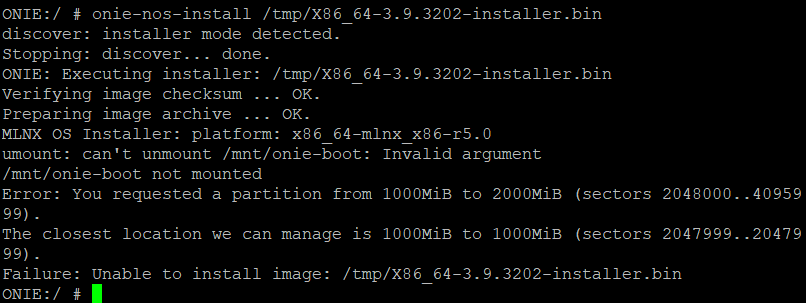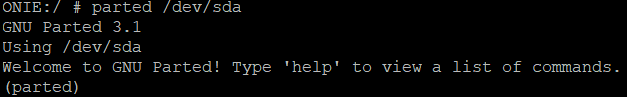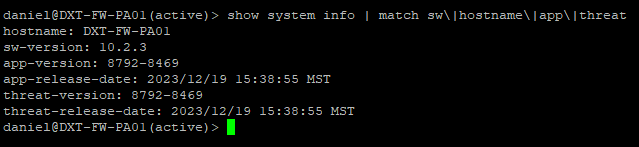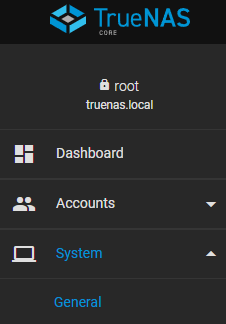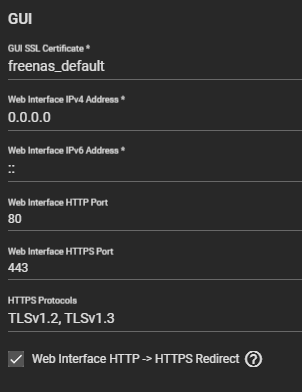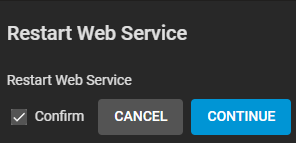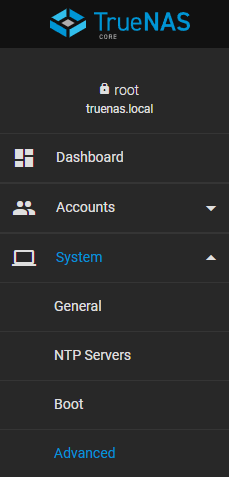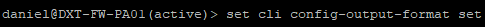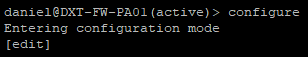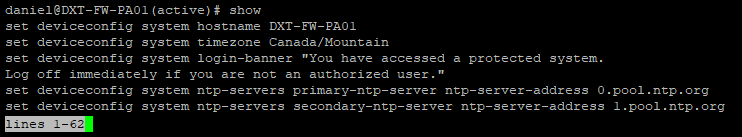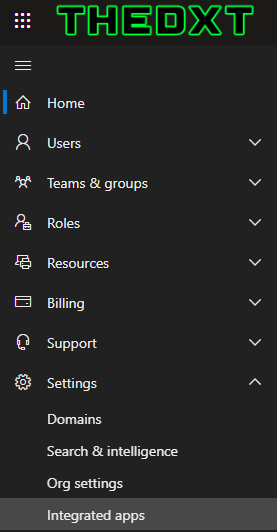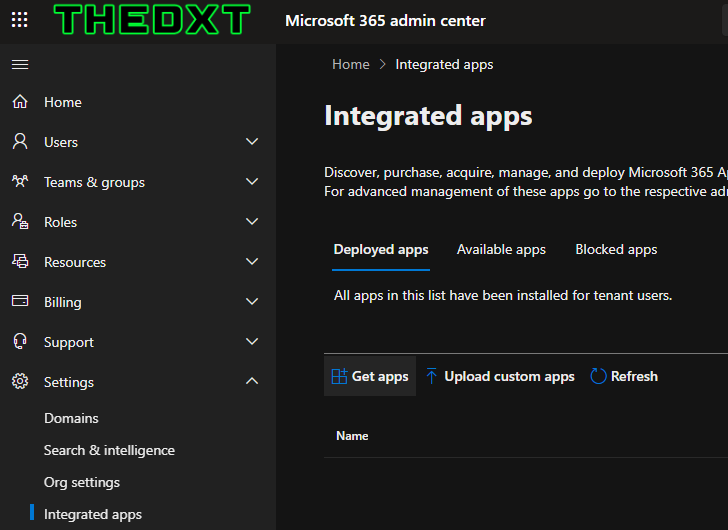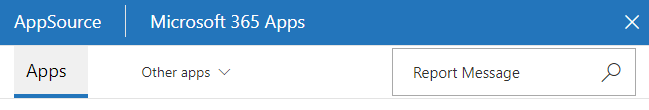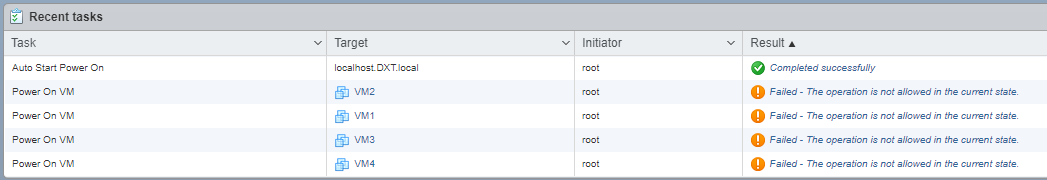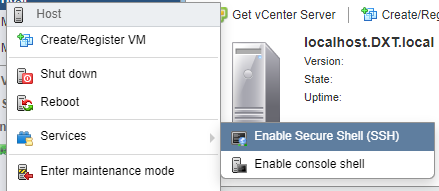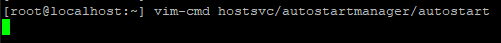Control Microsoft 365 Group Creation
Controlling who can and can’t create Microsoft 365 groups can be a very powerful tool. In this post, I will detail step-by-step how to prevent users from creating Microsoft 365 groups unless they are members of a specific security group.
Prerequisites
- Microsoft Entra ID P1 or P2 is needed for the users who are allowed to create groups. (The old name was Azure Active Directory Premium P1 or P2)
- Microsoft Graph Beta Installed.
The Process
- Login to Microsoft Entra admin center
- Click on Groups > All Groups
- Click on New group
- Make sure the Group type is set to Security.
- Give your group a name. In my example, I will use the name Group Creators.
- Add anyone that you want to have the power to create Microsoft 365 Groups to the security group you just created.
- Open PowerShell ISE.
- Copy the script from Microsoft here.
- On line 6 enter the name of the security group you just created. In my case, that group is called Group Creators.
The beginning of the script should look something like this.
Import-Module Microsoft.Graph.Beta.Identity.DirectoryManagement
Import-Module Microsoft.Graph.Beta.Groups
Connect-MgGraph -Scopes "Directory.ReadWrite.All", "Group.Read.All"
$GroupName = "Group Creators"
$AllowGroupCreation = "False"
$settingsObjectID = (Get-MgBetaDirectorySetting | Where-object -Property Displayname -Value "Group.Unified" -EQ).id
Code language: PowerShell (powershell)