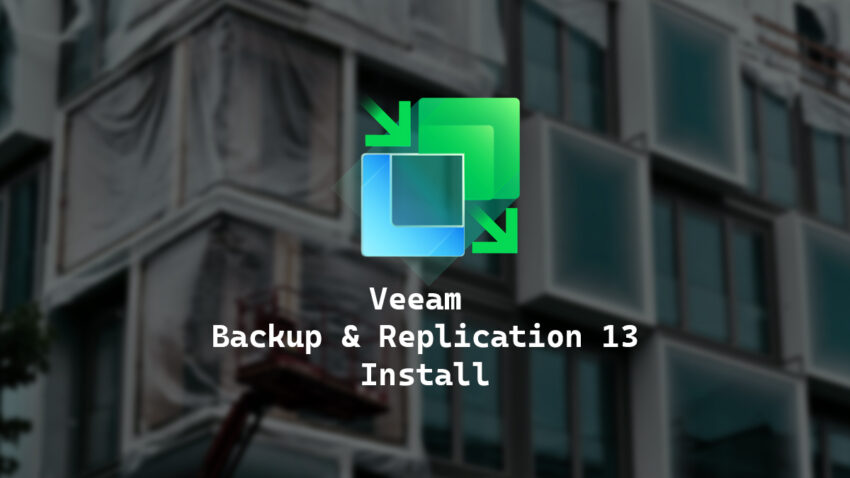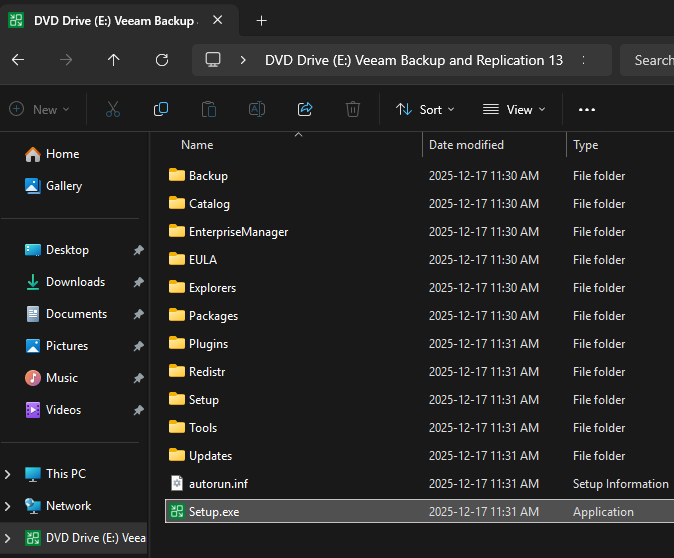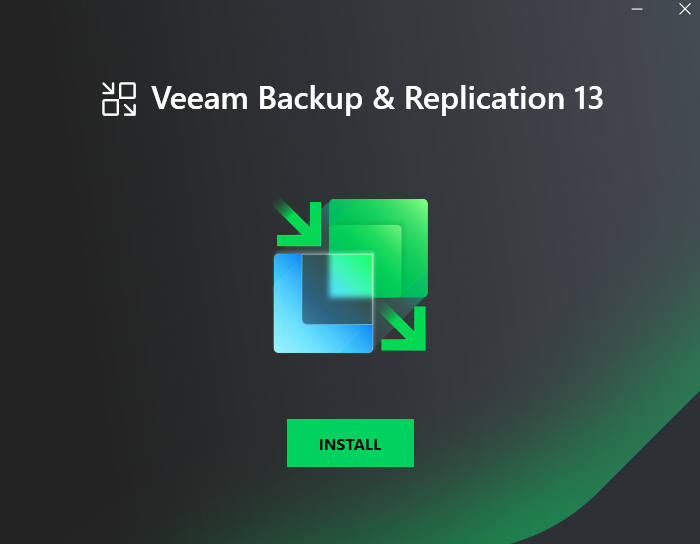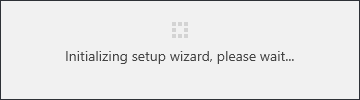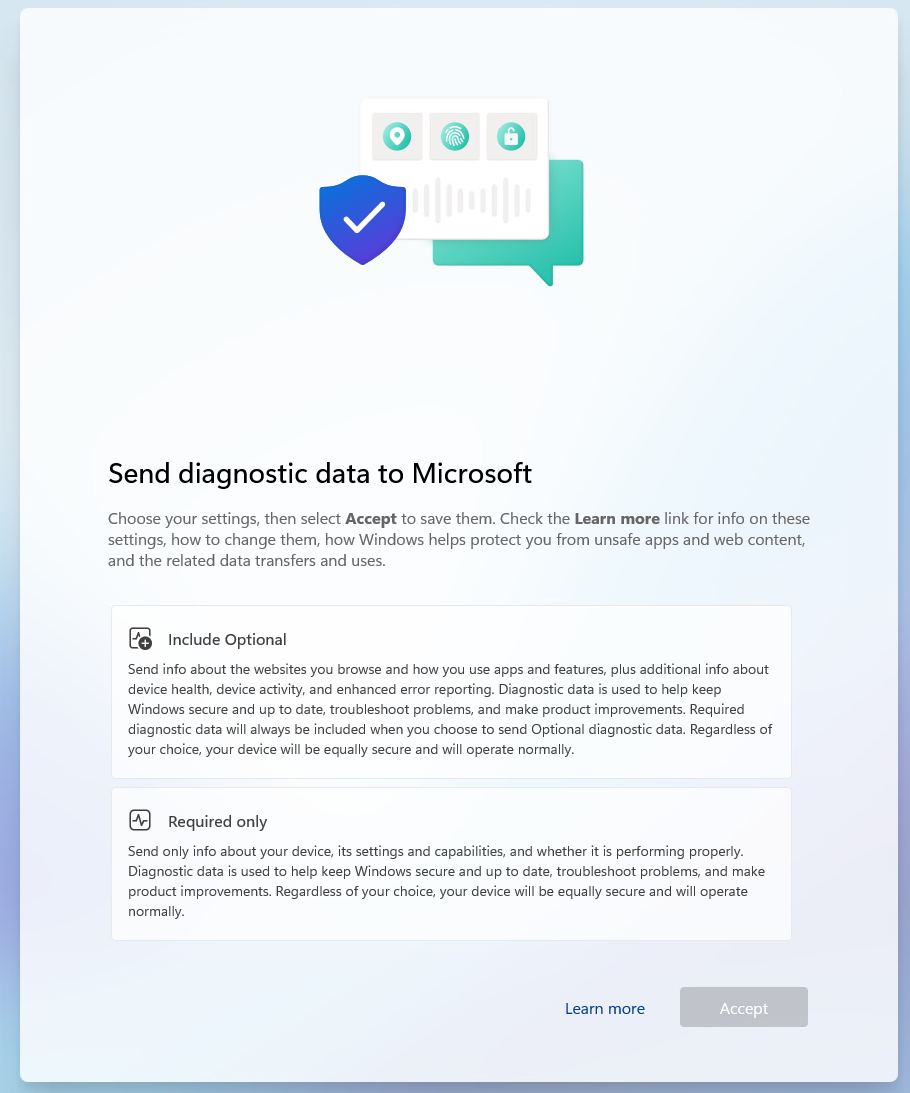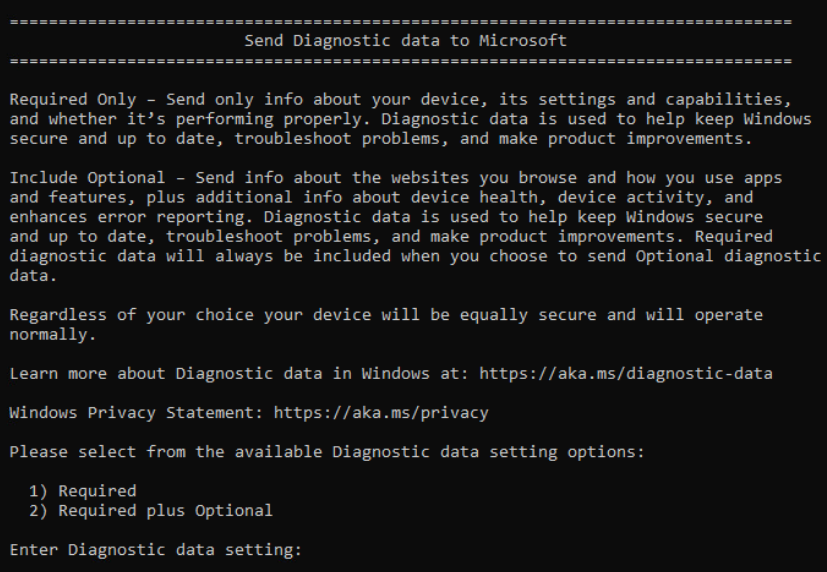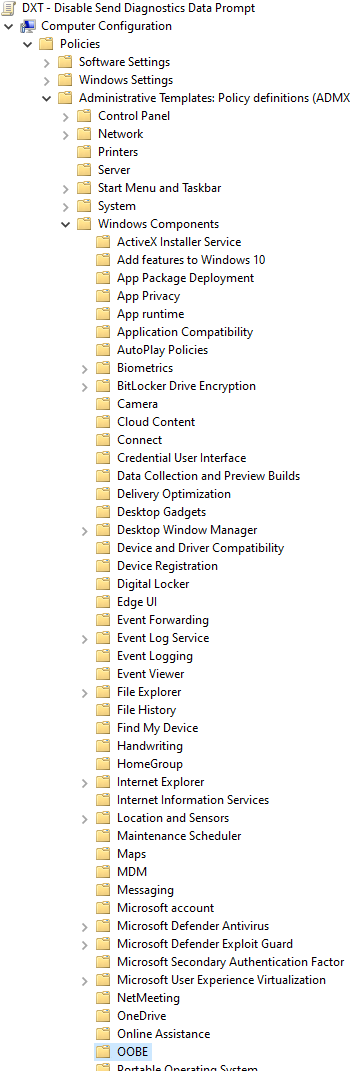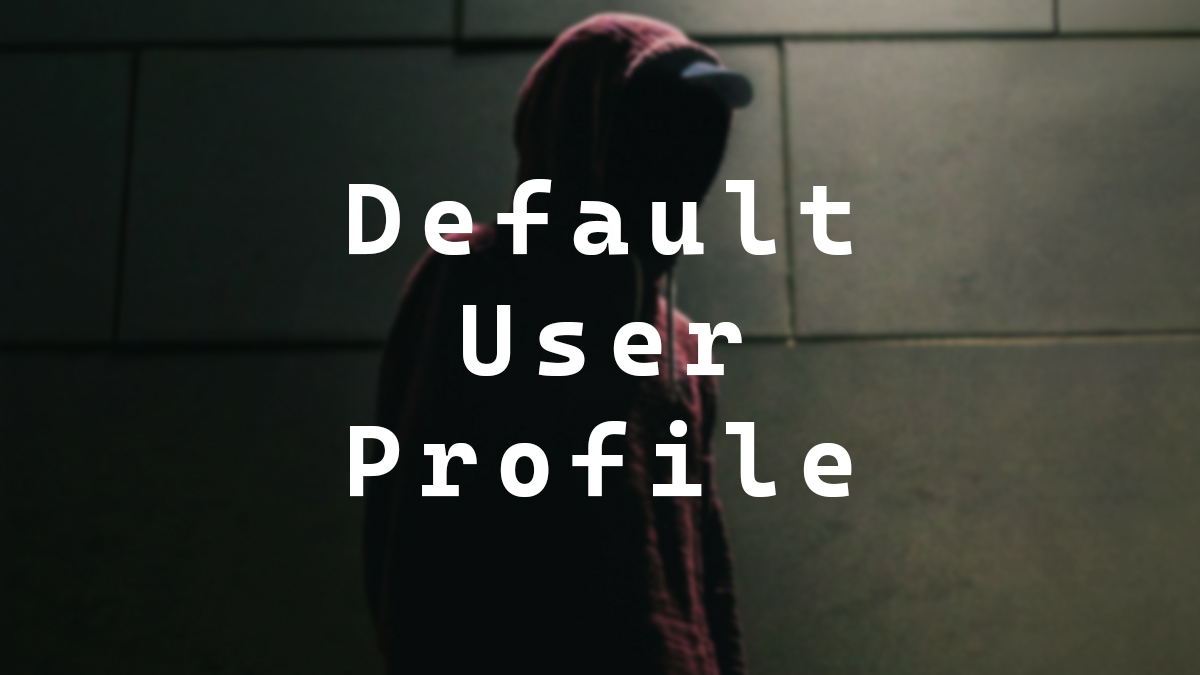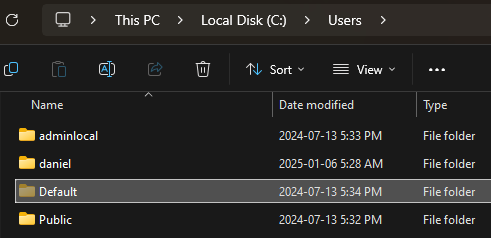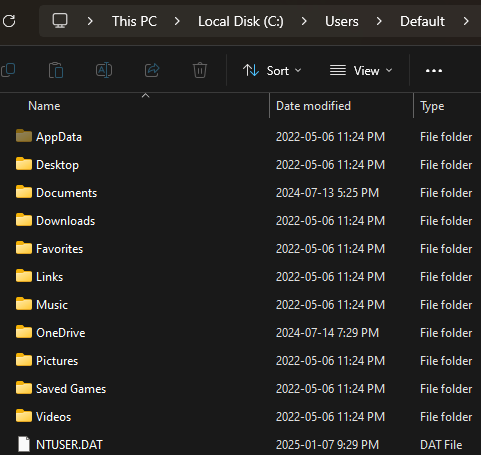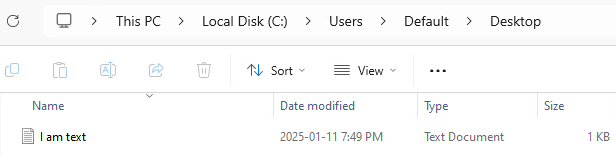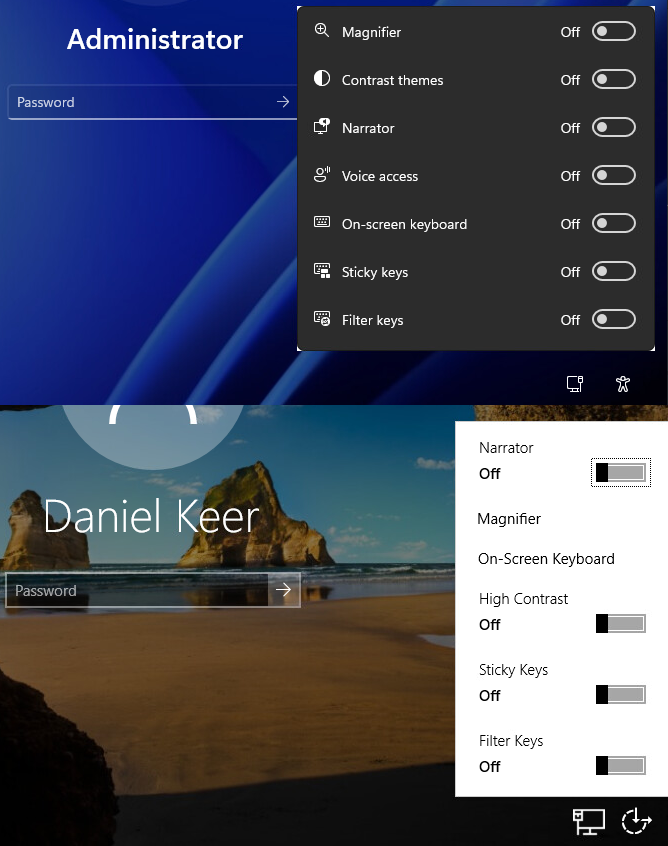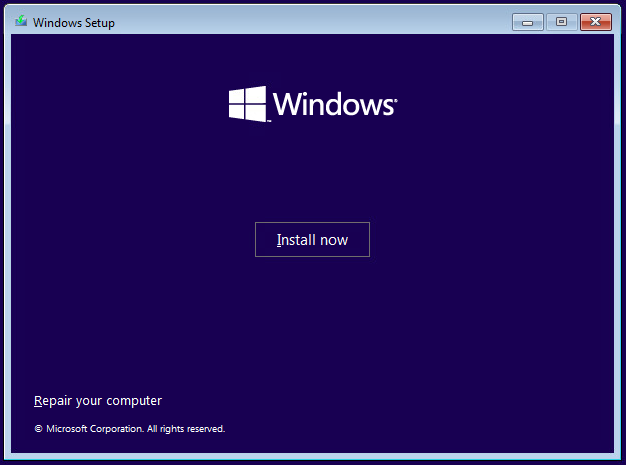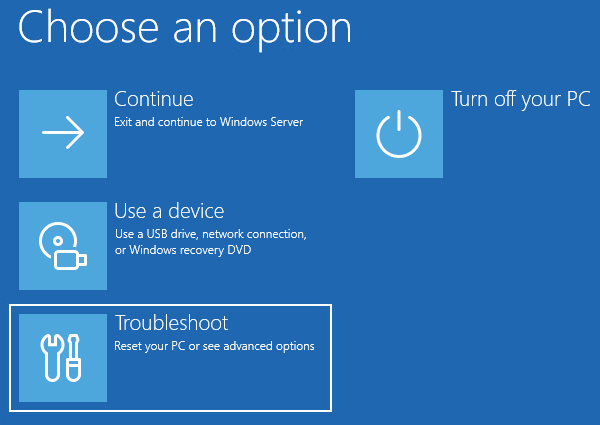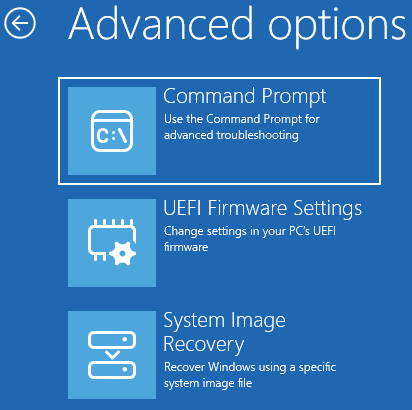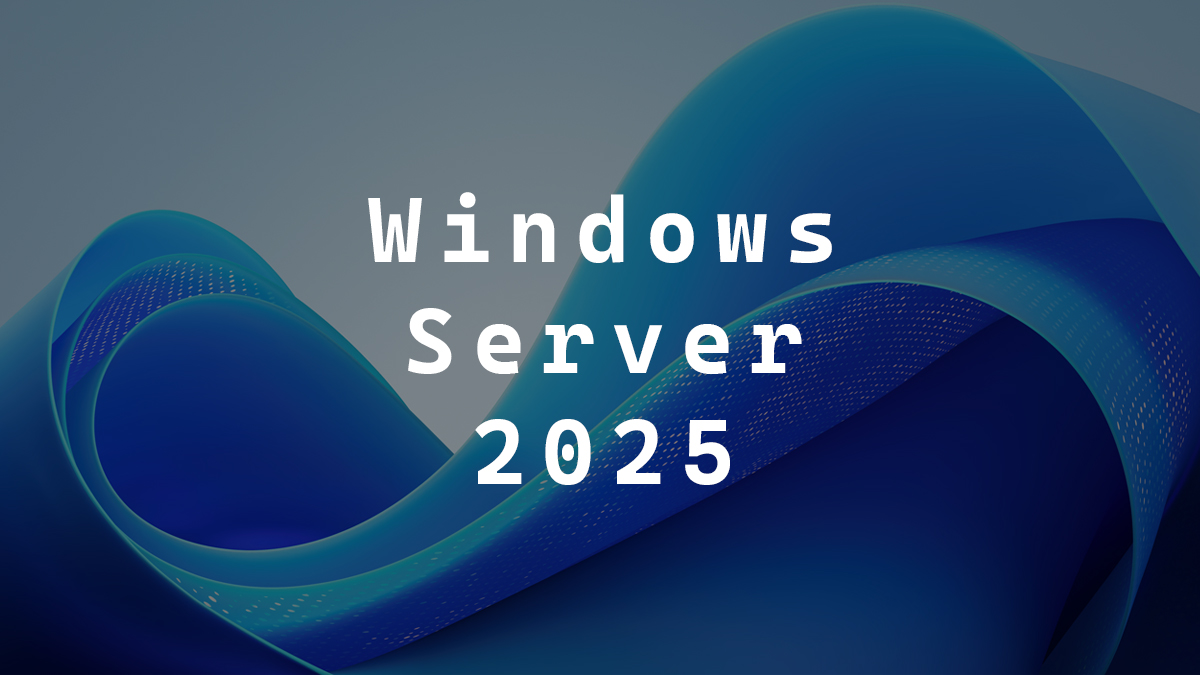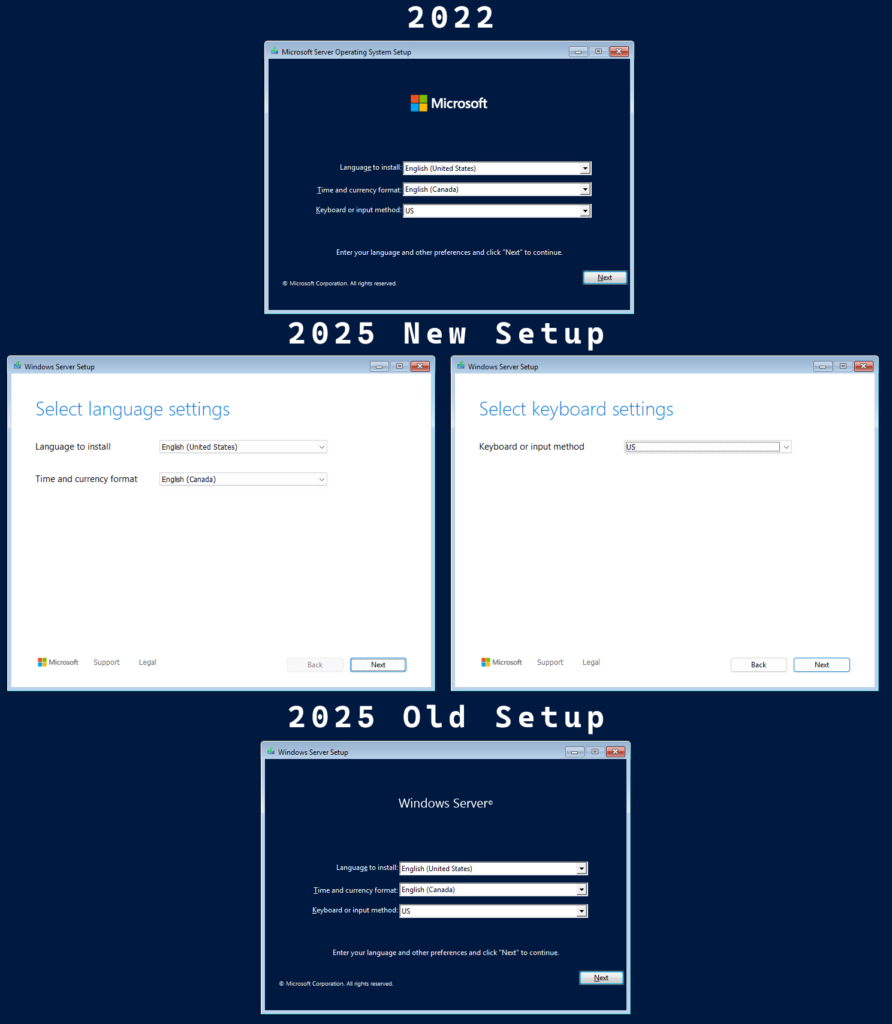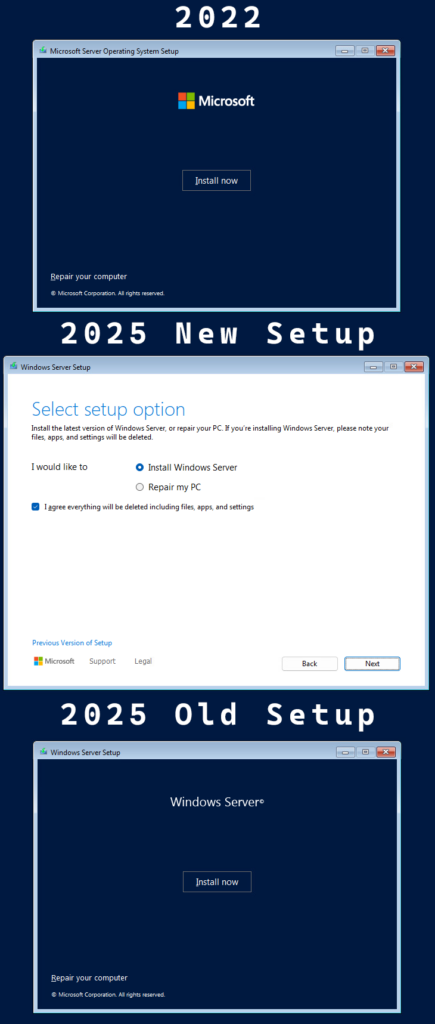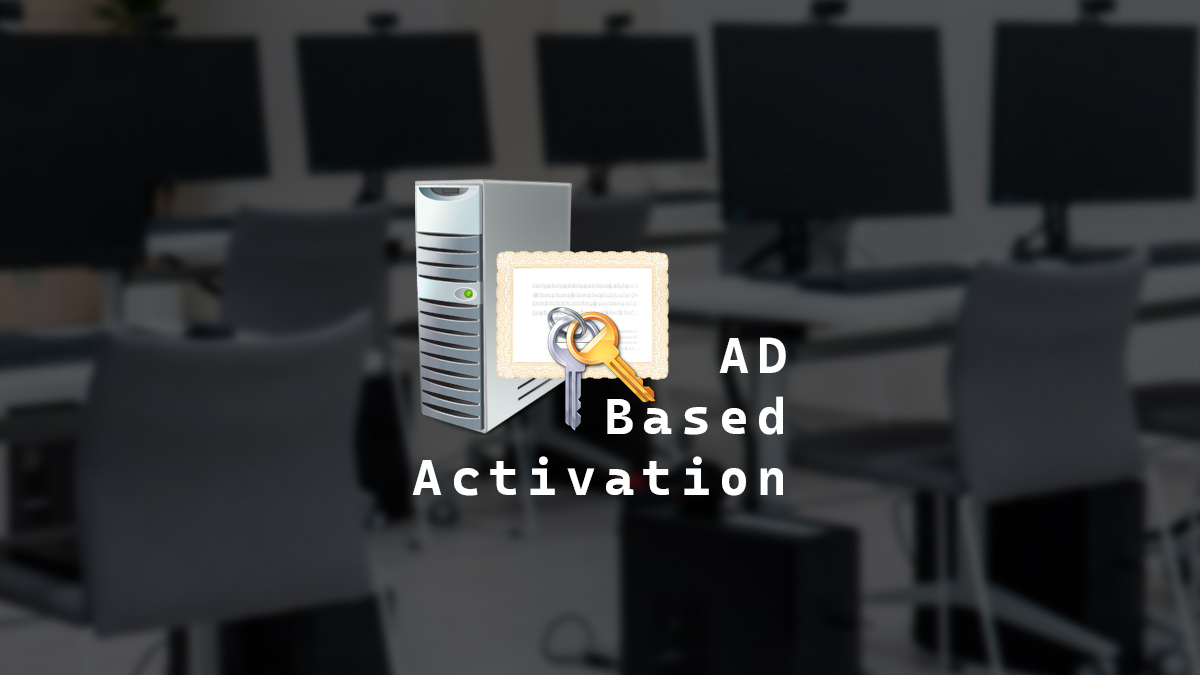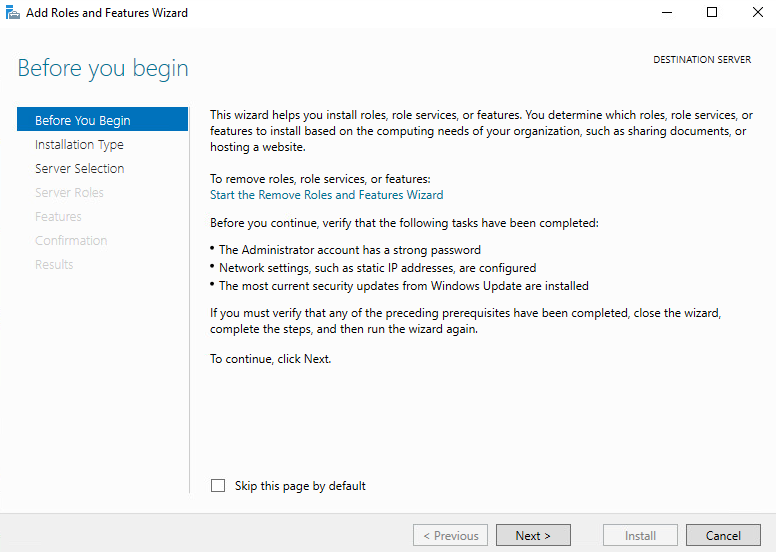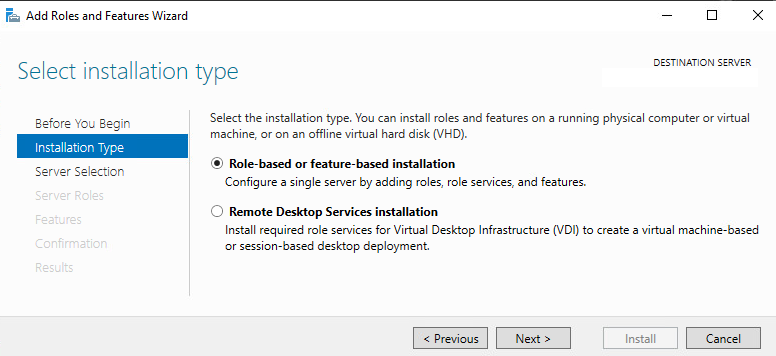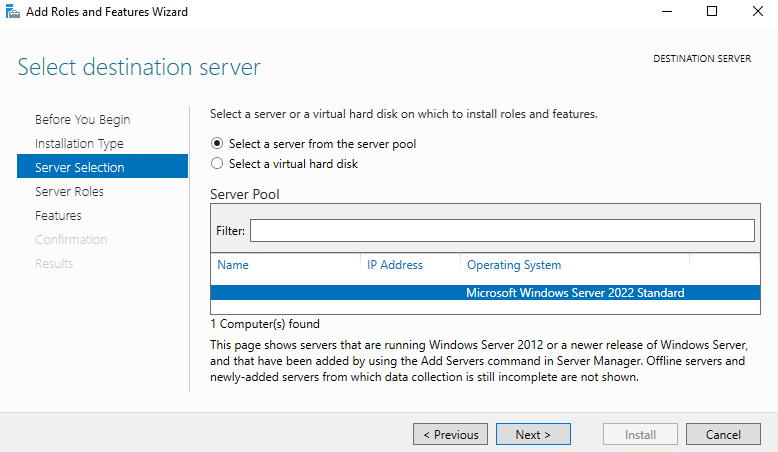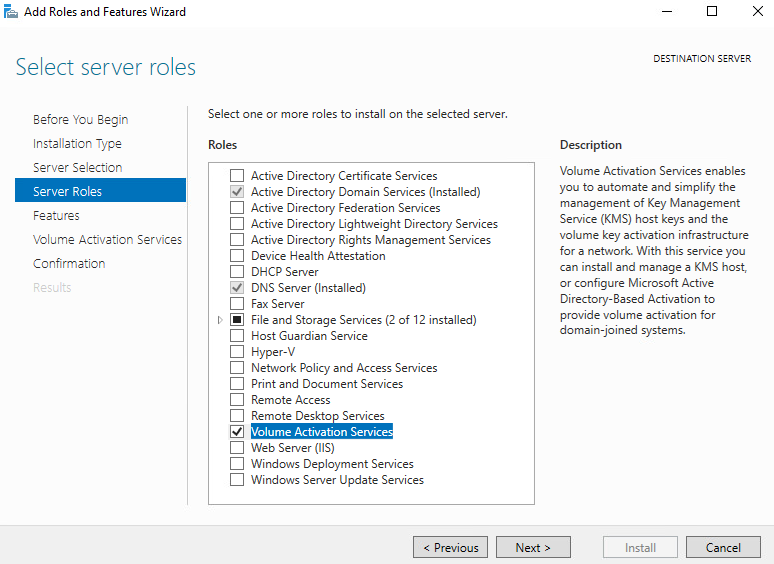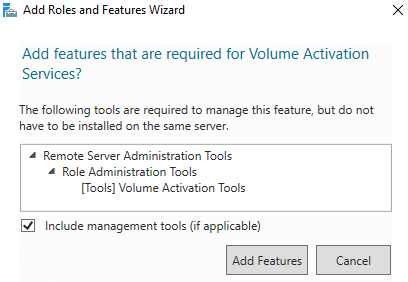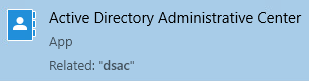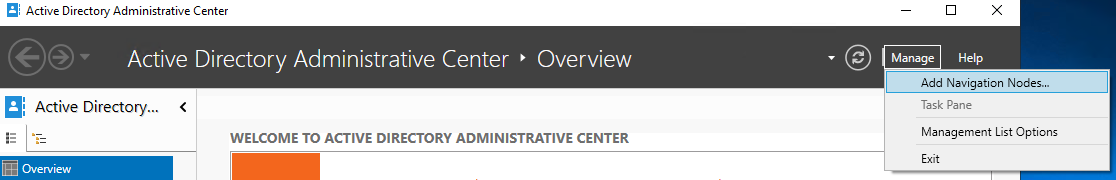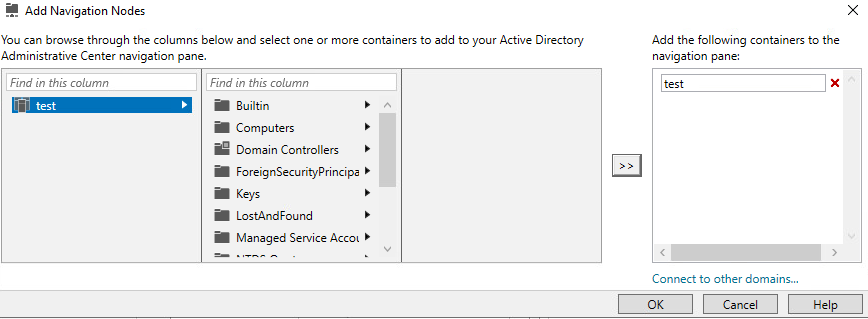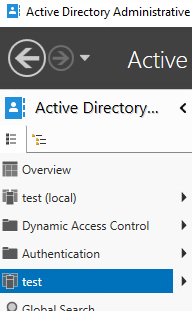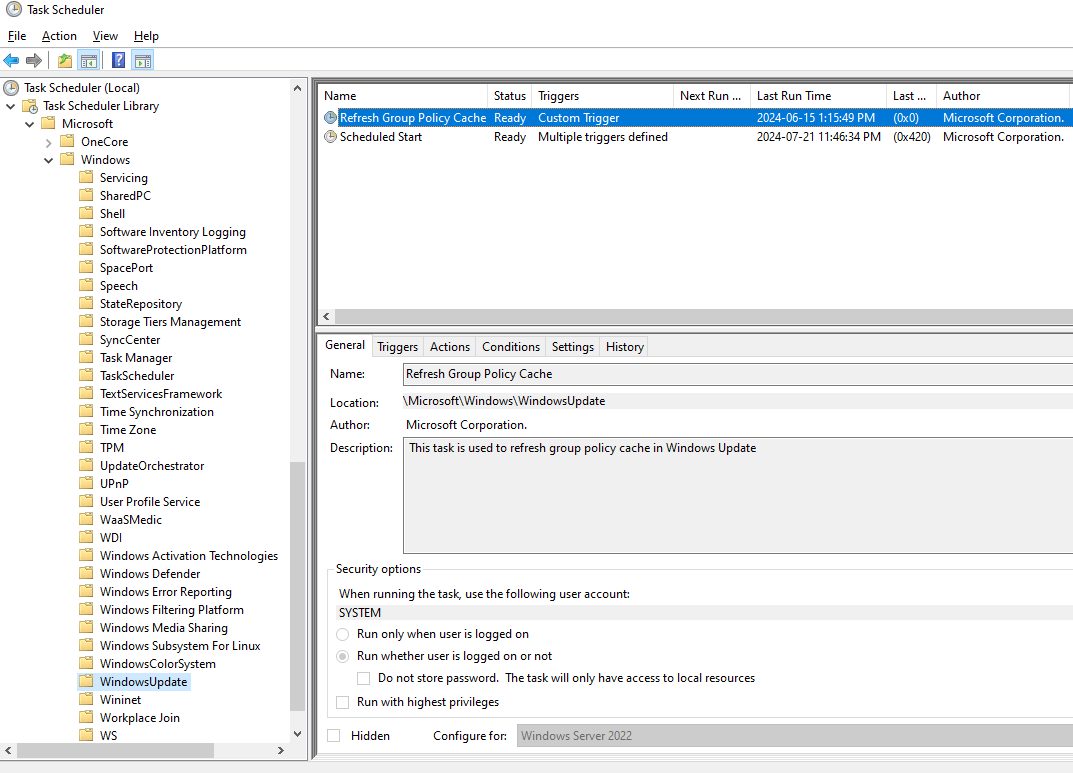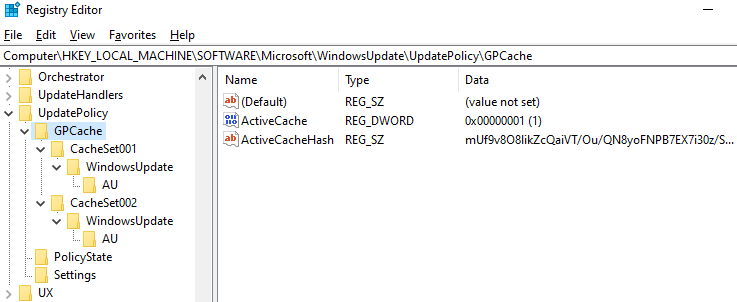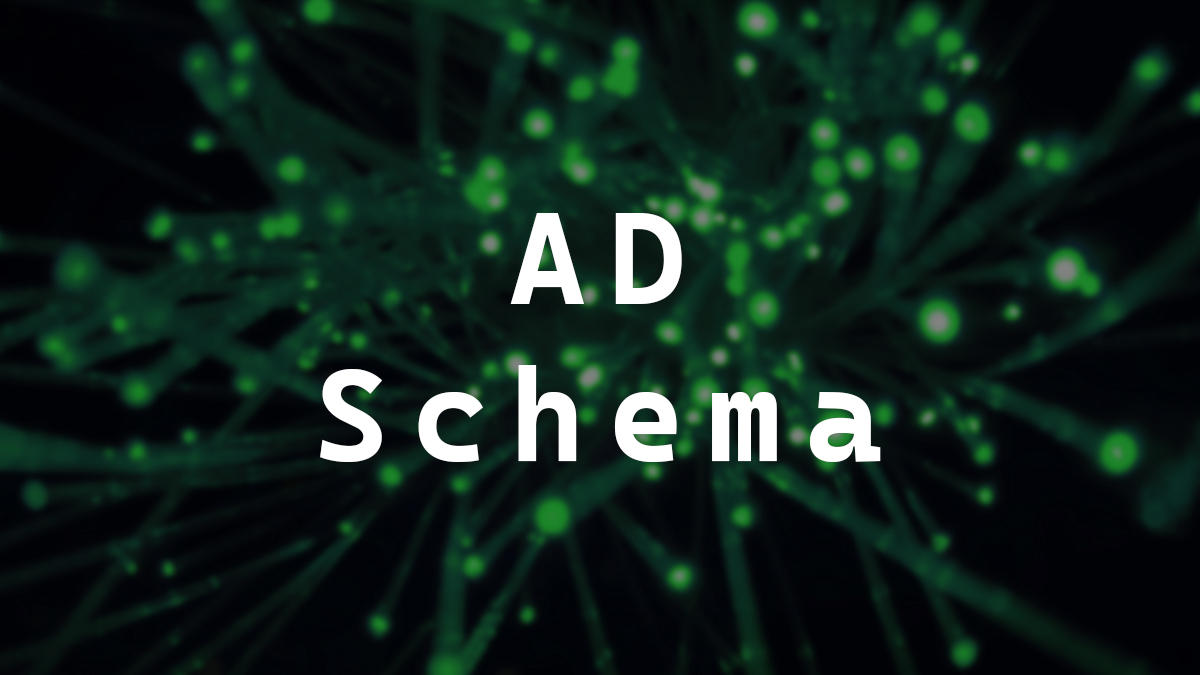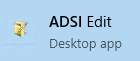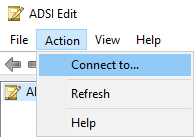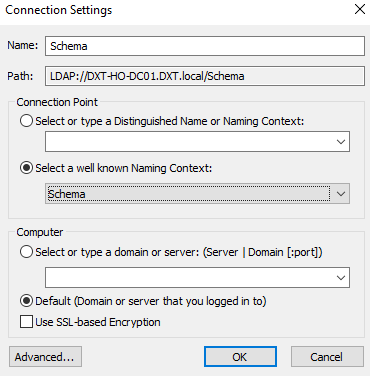Veeam Backup & Replication 13 Windows Install
Veeam Backup & Replication is a wonderful product that I’ve been using for years. I’ve used it many times to recovery from various situations, and it’s been a real lifesaver.
VBR (Veeam Backup & Replication) is backup software that can back up your systems, whether they are bare-metal, cloud, or VMs. VBR supports various hypervisors, including VMware, Hyper-V, Nutanix, Proxmox, and others, and has expanded its support to include backing up raw file shares or object storage. Veeam keeps adding more and more features to VBR. VBR is part of the Veeam Data Platform.
In this post, I will show you step by step how to install Veeam Backup & Replication 13 on Windows.
Prerequisites
You need a server with the following.
- Windows Server 2016 or newer.
- 8 CPU cores or more.
- 16 GB RAM or more.
- 130GB disk space.
- 5 GB for the Veeam Backup & Replication installation.
- 4.5 GB for Microsoft .NET Framework.
- 10 GB per 100 backed up VMs.
- 100 GB for instant recovery cache folder.
- 10 GB for Logs.
- Port 443 is available.
The required disk space doesn’t all have to be on the C drive. For this post, I’ll keep it on the C drive.
The Process
- Mount the VBR ISO.
- Run Setup.exe.
- On the VBR 13 install splash screen, click on Install.
- Click on Install Veeam Backup & Replication.
- Wait while the setup wizard is initialized.