GPO Export and Import
GPO Export and Import
You’ve spent many hours perfecting your GPO (Group Policy Object) and you have it perfect and you want to import it to another location and well you could look at manually comparing all the settings but no one has time for that. There’s an easier way.
- Open up Group Policy Management on the server that has the GPO you want to export
- Right click on your GPO and select Back Up
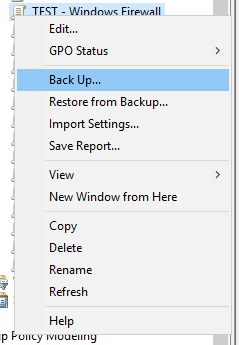
- Give it a location to put the backup

- Wait for it to backup your GPO

After that I Zip up the folder but you don’t need to do that
- Copy the backup to the destination server
- Open up Group Policy Management on the server that you want to import the GPO to
- Make a new GPO and Name it what you want (this is the GPO that we will import the backed up GPO into)
- Right click on your GPO and select Import Settings
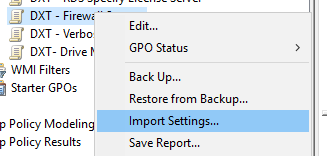
- Click Next
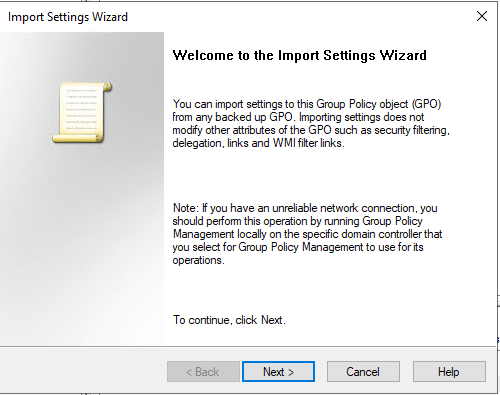
- Click on Next again
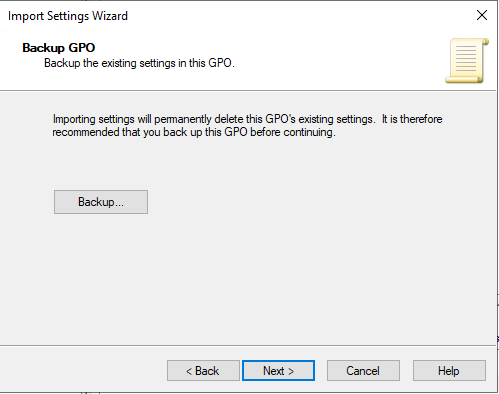
- Select the location where you put the exported GPO
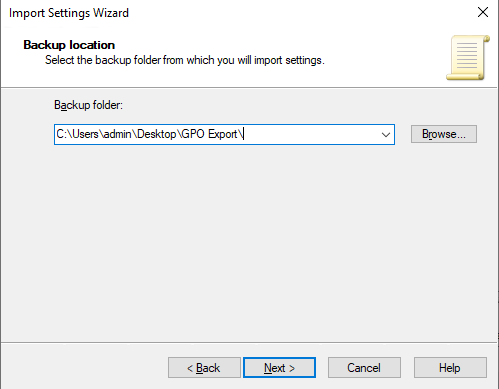
- Click Next
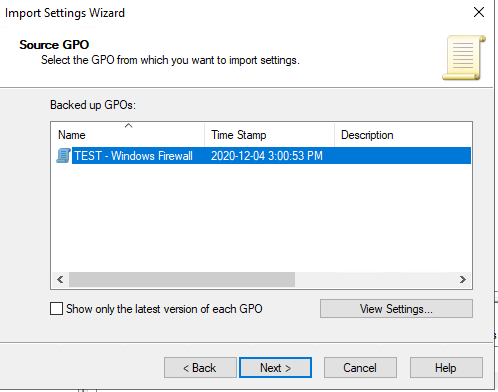
- Click Next
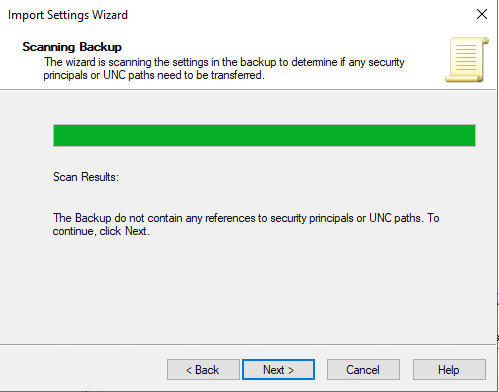
- Click Finish
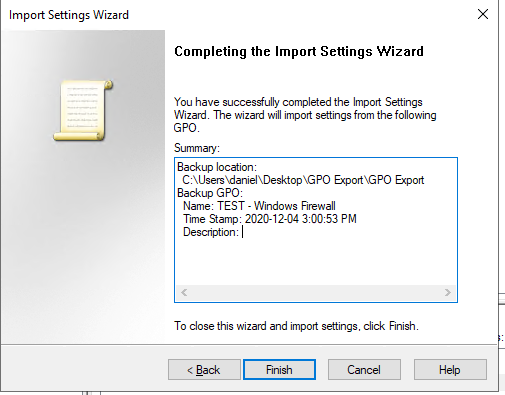
You have now imported the exported GPO into your new GPO
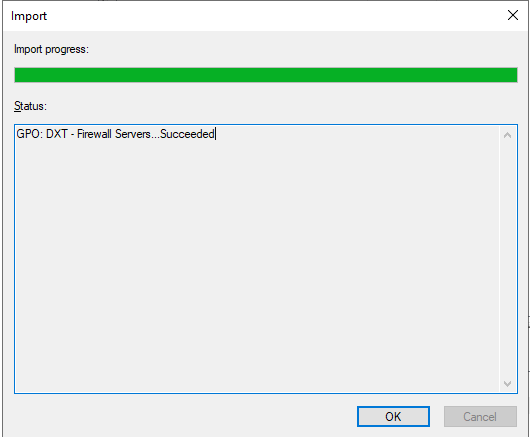








One response to “GPO Export and Import”