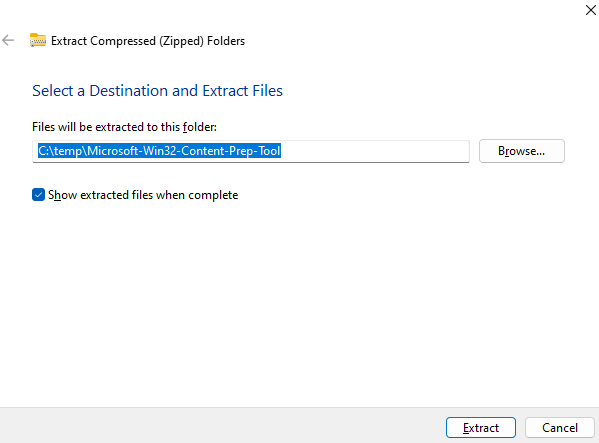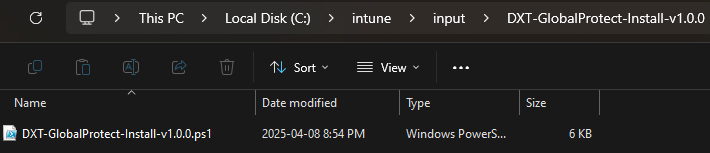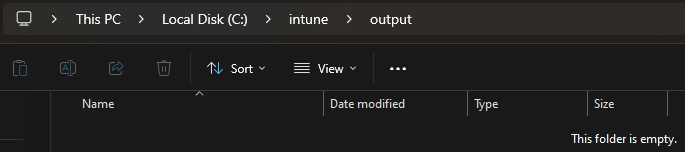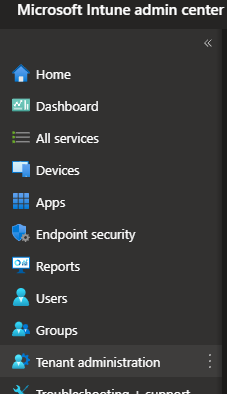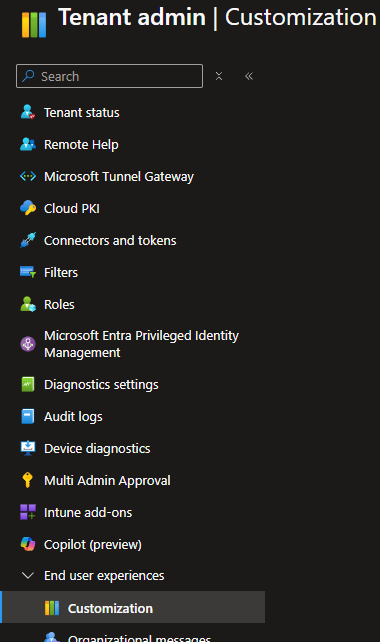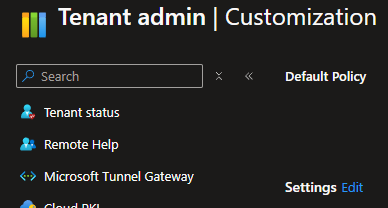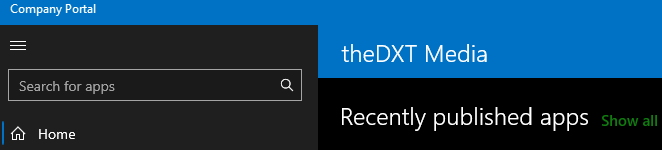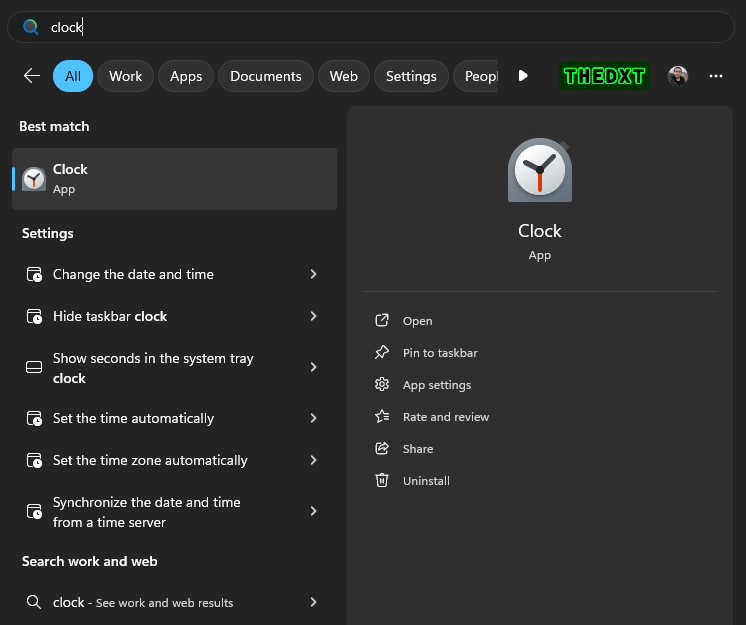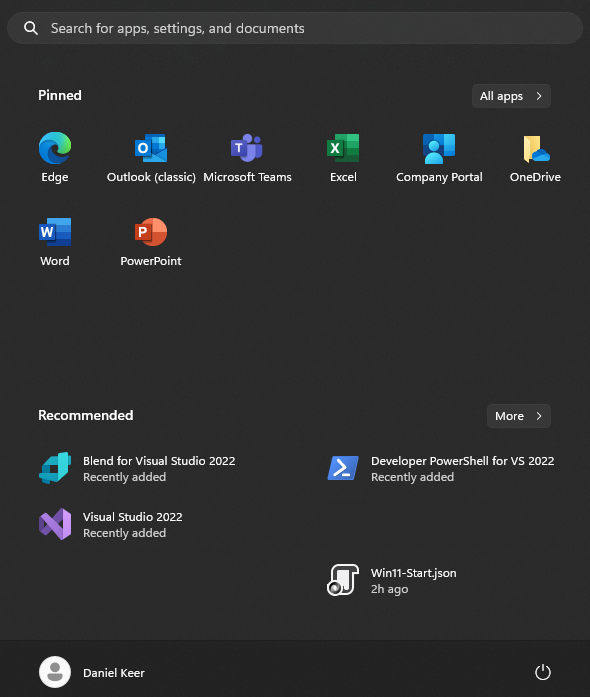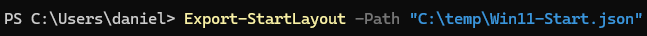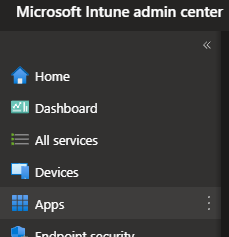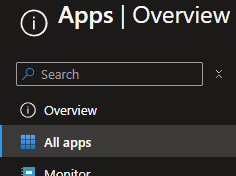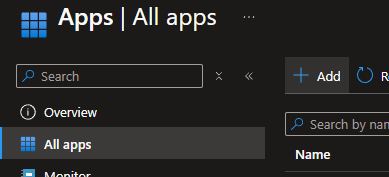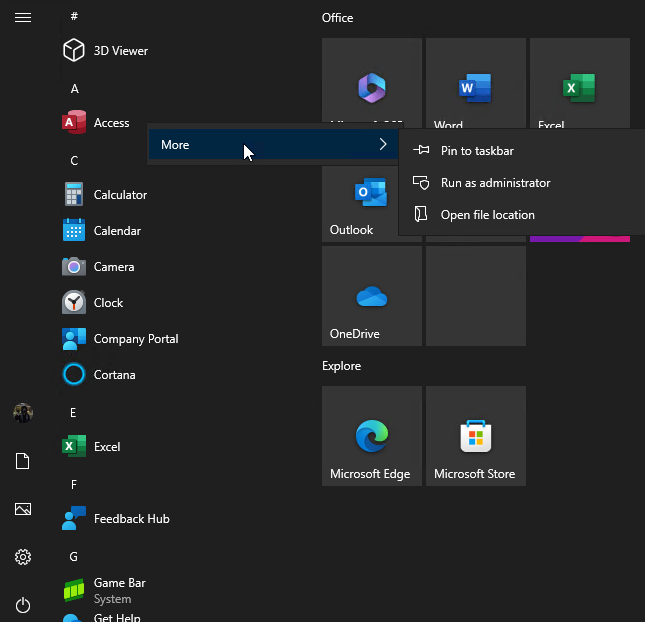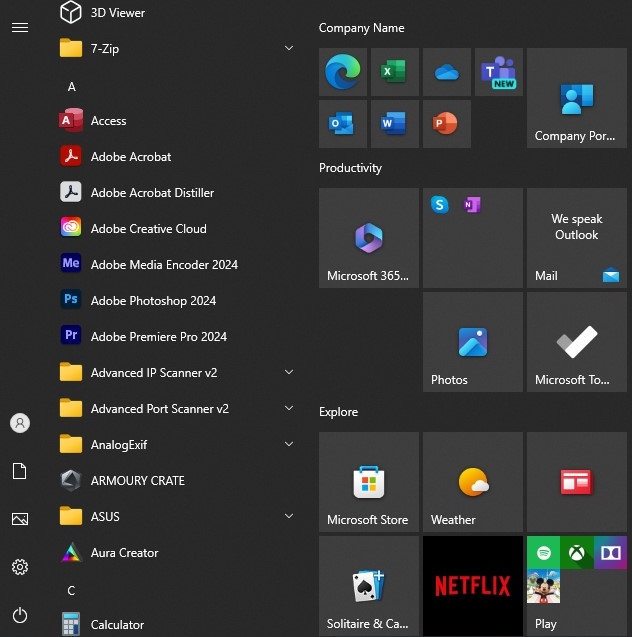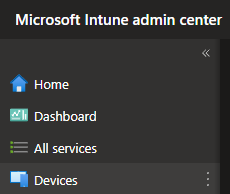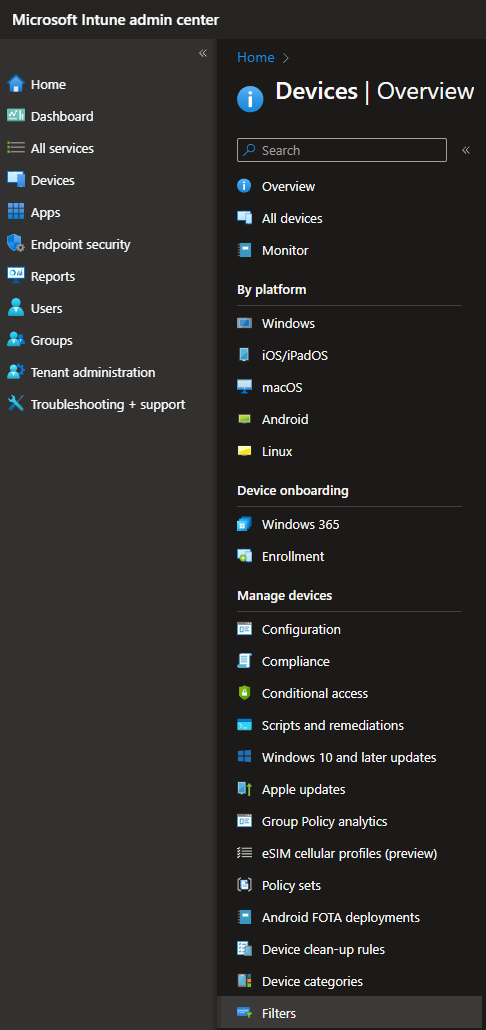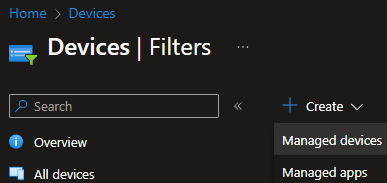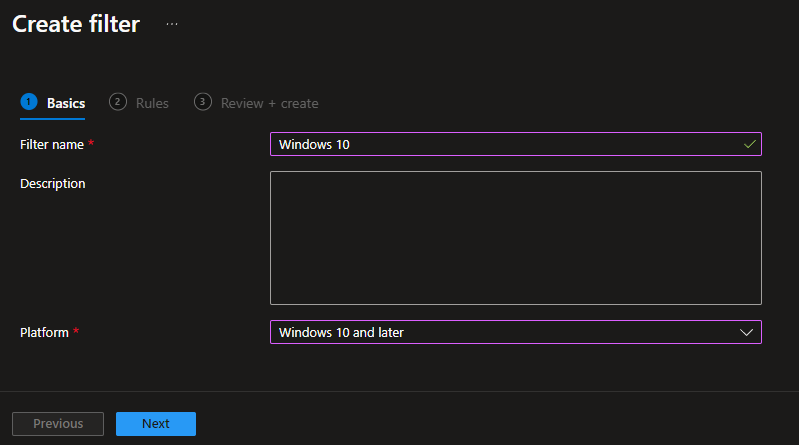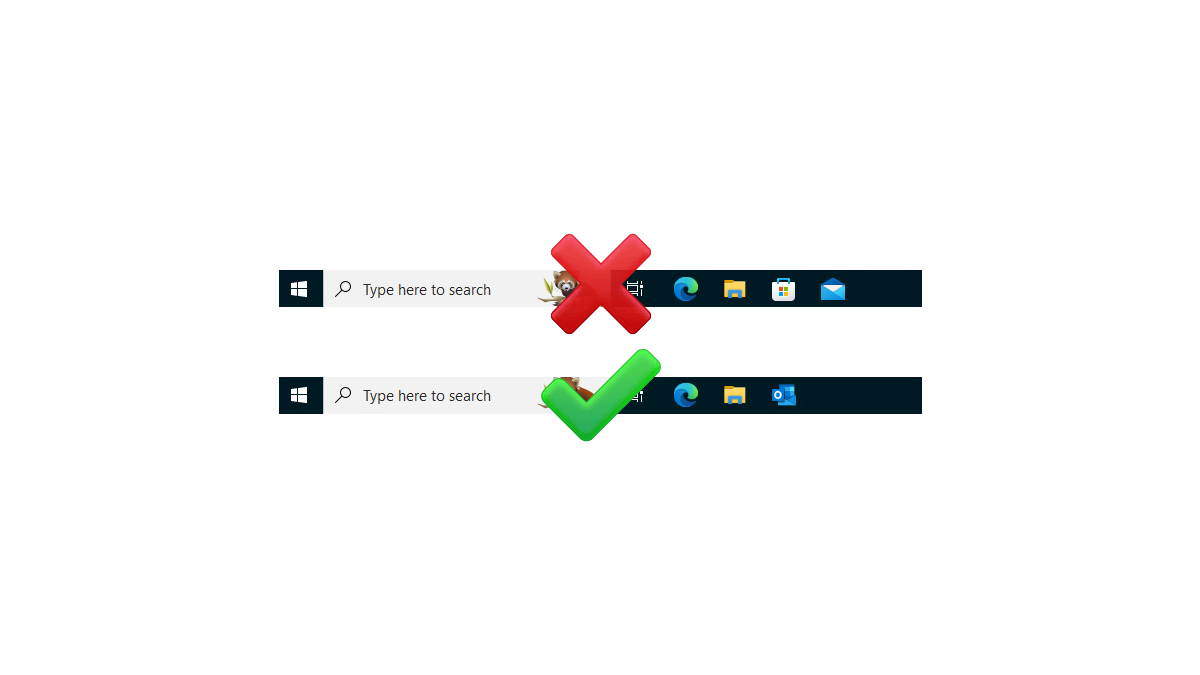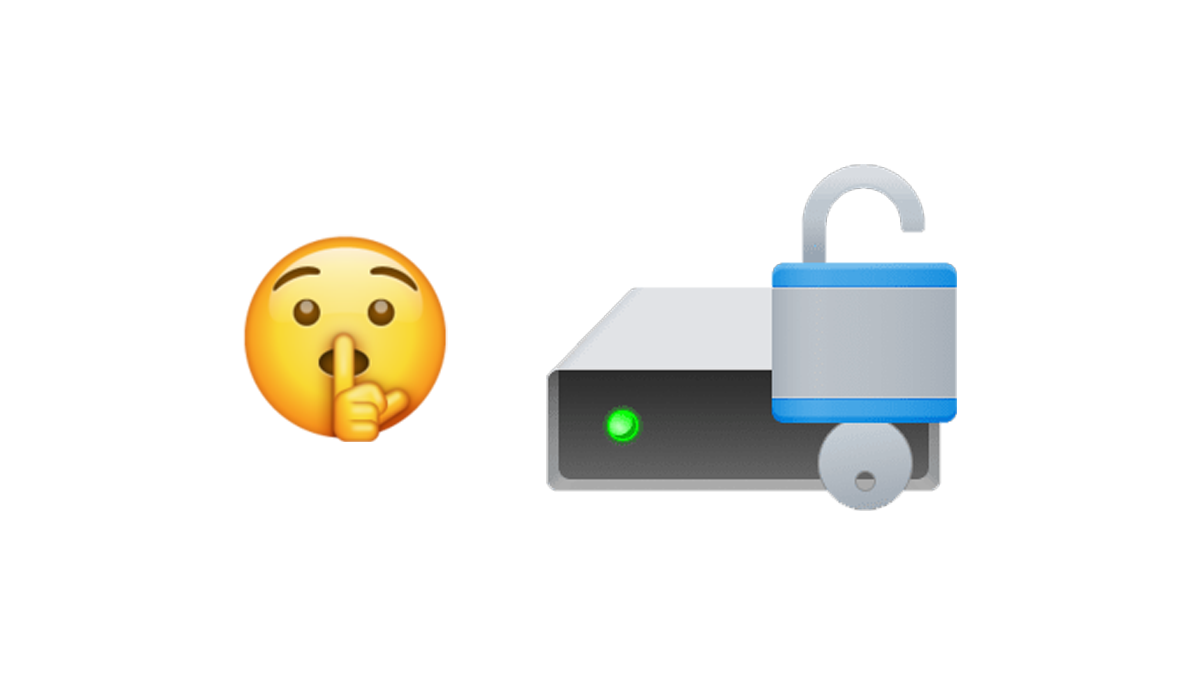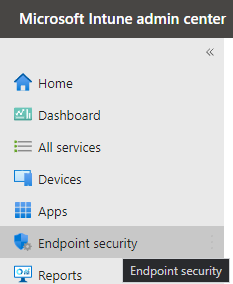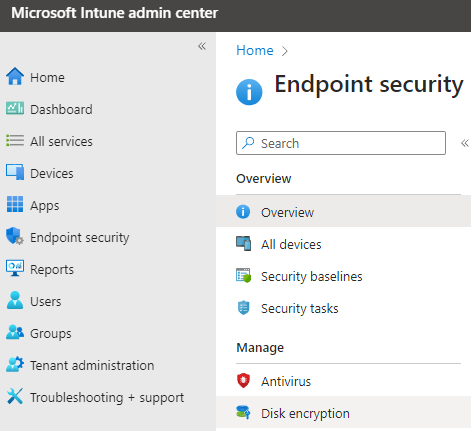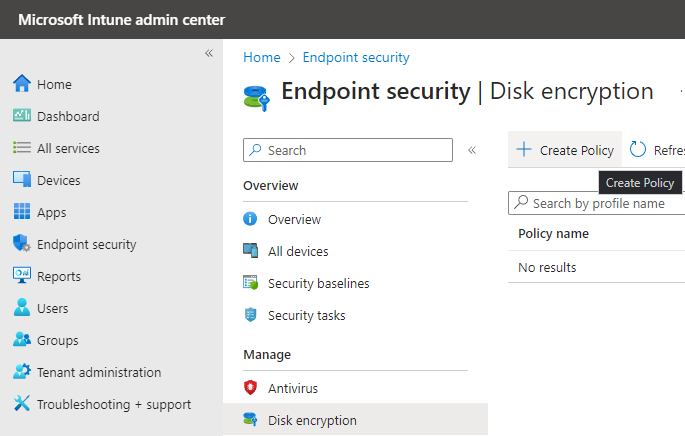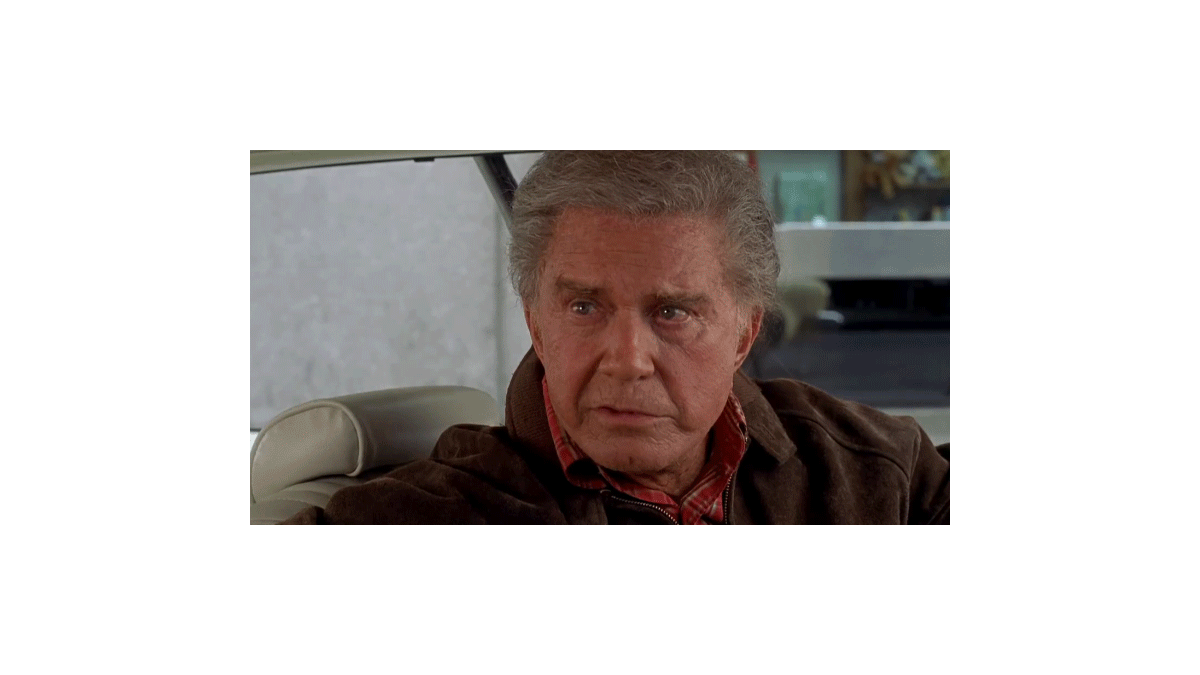Intune Win32 Packaging
A feature of Microsoft Intune is the ability to package and distribute applications to users. Before you can distribute applications to users, you need to package them.
In this post, I will show you step-by-step how to package an application as a Win32 application that can be used with Intune.
The Process
Before we can start with packaging an application, we need the Microsoft Win32 content prep tool, which can be obtained from the official Microsoft GitHub repository. https://github.com/Microsoft/Microsoft-Win32-Content-Prep-Tool
- Download the Microsoft Win32 Content Prep Tool.
- Extract the Win32 Content Prep Tool.
When you run the Win32 Content Prep Tool, you will need to provide a directory that contains your install file and/or install script. The Win32 Content Prep Tool will effectively zip up everything in the folder that you provide it with and will create an .intunewin file that can be used with Intune.
Due to the way the Win32 Content Prep Tool functions, I create an input directory and a separate folder for each application to keep things organized.
- Create a folder for your installation files.
In my example, I will be creating a Win32 package for GlobalProtect. I have created a folder named DXT-GlobalProtect-Install-v1.0.0, and I placed my installation script in it.
- Create a folder for the Win32 package output.
I will create a folder named output.
…