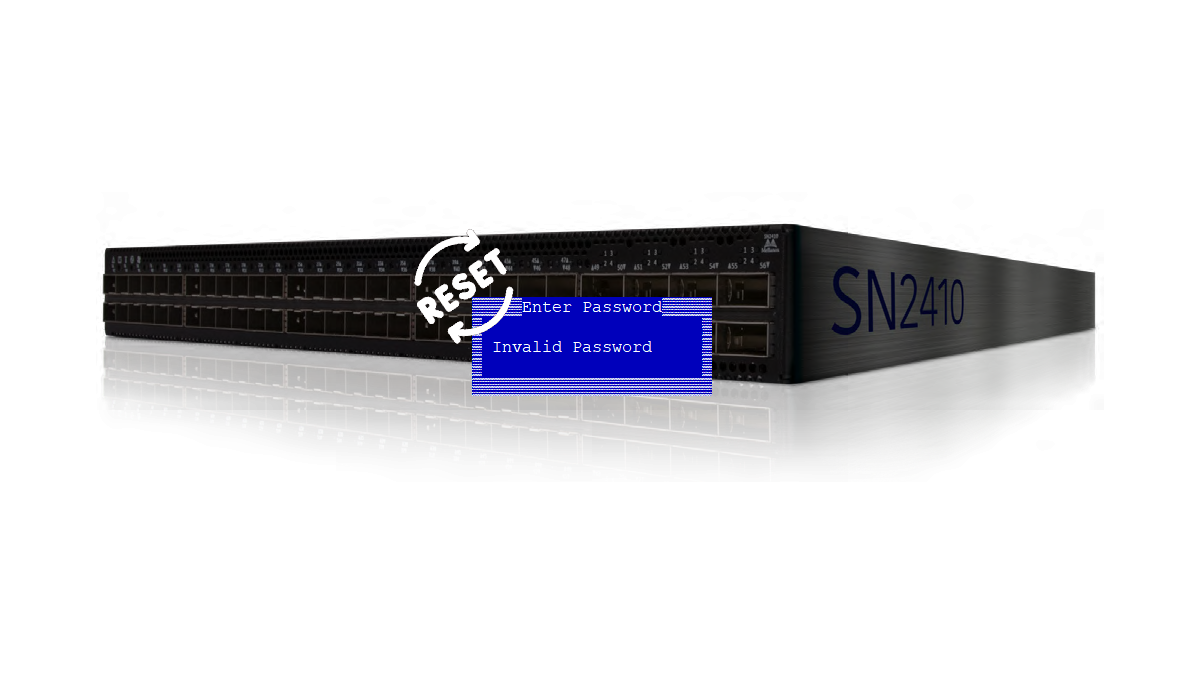
Onyx (MLNX-OS) BIOS Password Reset
Recently I’ve been playing with some Nvidia/Mellanox switches specifically the SN2410. An issue that I ran into was that I didn’t have the BIOS password.
All of the documentation says that the default BIOS password is admin. That password did not work on my switch.
You can absolutely use the switch even without the BIOS password, however it may limit some of your options in the future specifically recovery options if needed.
The documentation that I found says that if the default password doesn’t work you need to contact Mellanox/Nvidia support. The issue with that is I’m playing with this switch in my home lab so I don’t exactly have a support contract to contact support.
I took the switch apart and there doesn’t appear to be a CMOS battery to pull to clear the BIOS either. There might be a jumper for it but it wasn’t obvious which one it might be and I didn’t want to risk breaking it.
In the end I ended up figuring out a way to reset the BIOS password back to default.
Here’s how to do it.
The Process
- Boot up the switch normally into Onyx (MLNX-OS)
- Run the command
enableto elevate yourself
- Google around and find the full license key of that starts off like this
LK2-RESTRICTED_CMDS_GEN2-88 - Run the following command to install that license
license install
That license gives you access to restricted system functionality such as shell access to the OS that runs the switch.
- To get shell access run the command
_shell
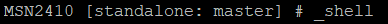
- Run the following command
/opt/tms/bin/bios_update.sh default
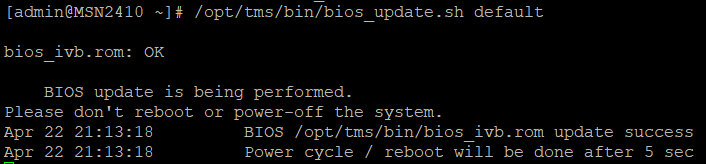
Running that BIOS update default script will reset the BIOS on your switch to default.
- Wait for the switch to POST twice
Once the switch has booted the second time you can press Ctrl+B to enter BIOS and the password for the BIOS will be admin.
If needed the console settings are
- Speed:
115200 - Data bits:
8 - Stop bits:
1 - Parity:
None - Flow control:
None
That’s all there is to it.
Here’s what the BIOS options look like.
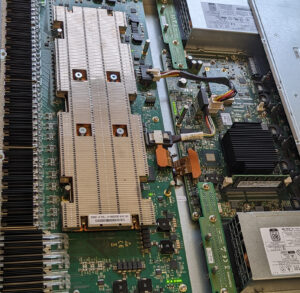
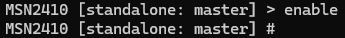
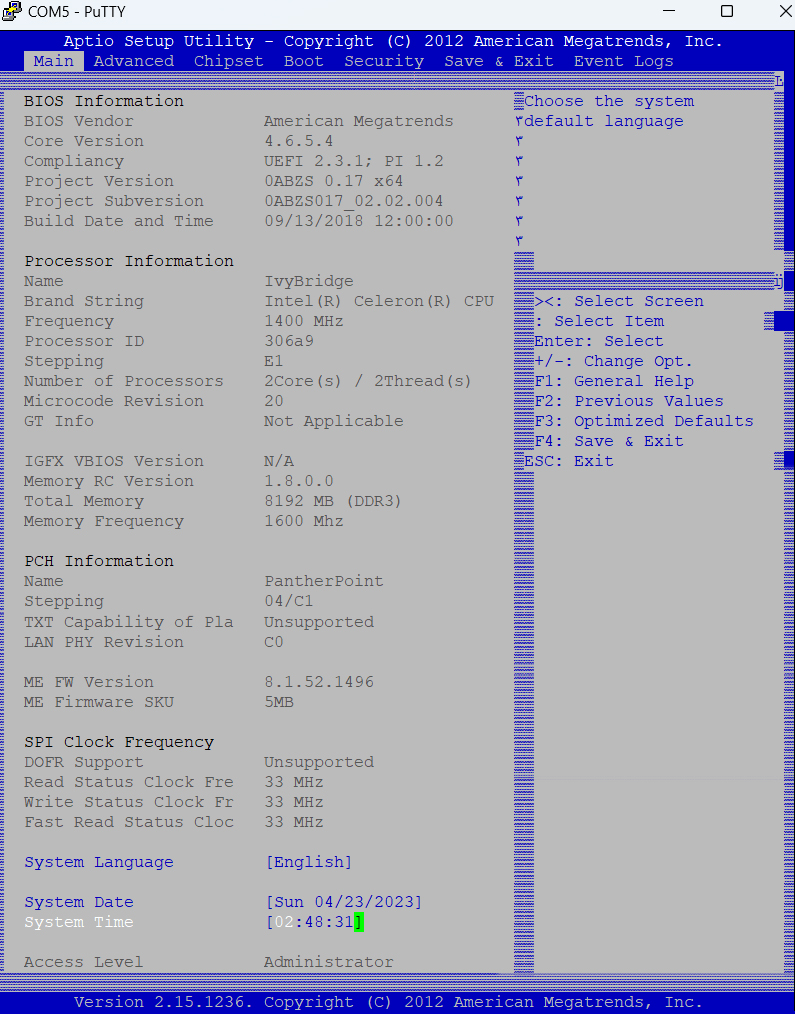
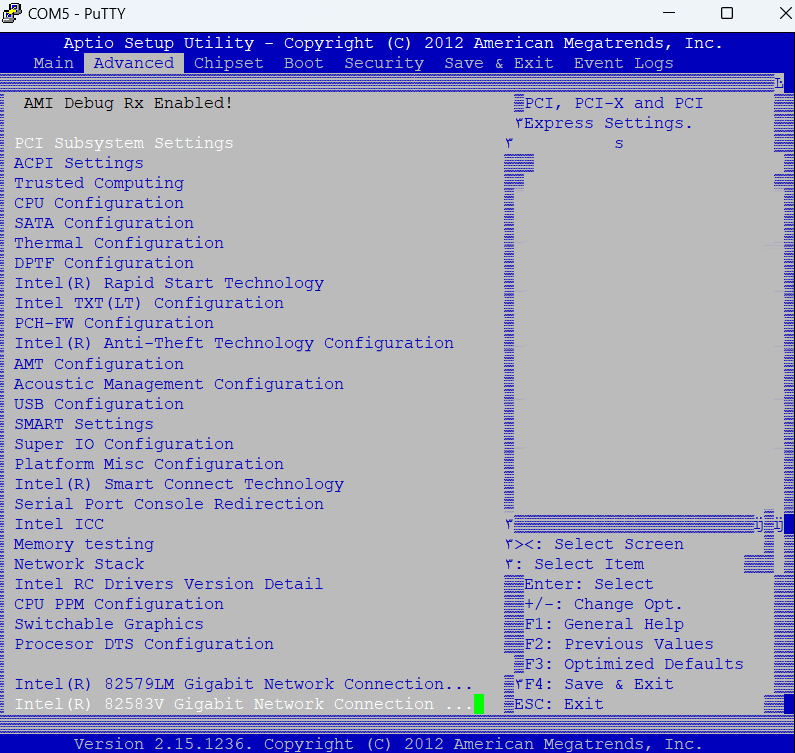
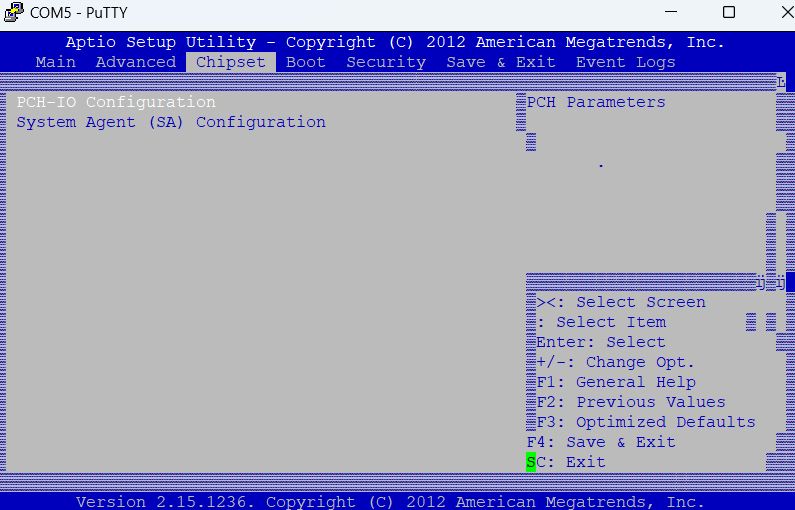
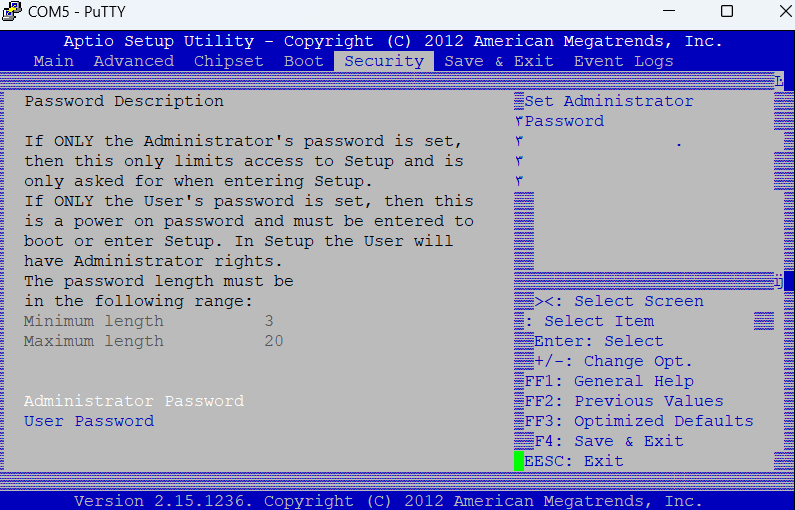
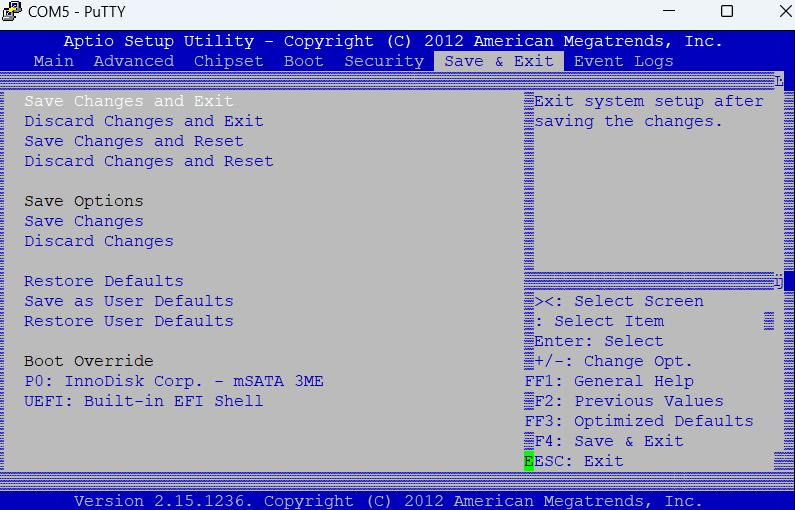
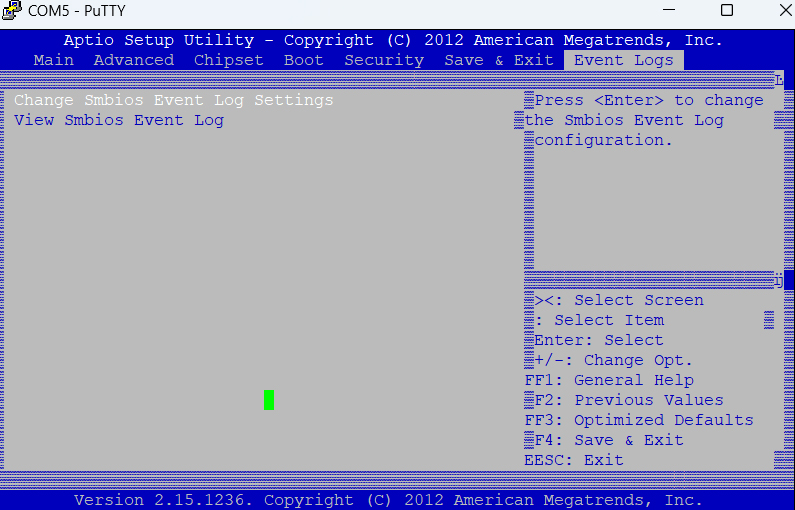




One thought on “Onyx (MLNX-OS) BIOS Password Reset”