Default Gateway Layer 3
I’ve been playing with a Brocade ICX 6650 in router mode and got hung up on making the second VLAN on another Virtual Ethernet talk to the internet. I’m posting this so I don’t forget how to do it later on lol.
Your default VLAN of 1 is on Virtual Ethernet 1 and because that’s likely going to be on your regular network you likely won’t run into this issue. However when you make a second VLAN and you want things on that VLAN to be able to talk to the internet well the missing piece is an IP route for the default gateway so it knows how to get to the internet.
My setup looked like this
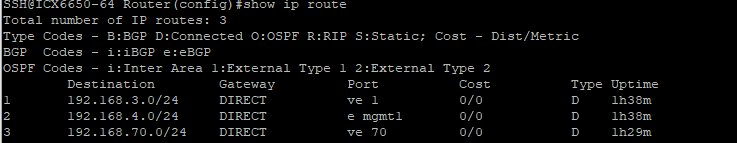
Nothing on VE 70 could talk to the internet.
The missing piece was adding a route of 0.0.0.0 so that if the IP can’t be resolved by any of those networks it knows where to go.
To do this I had to enter the command ip route 0.0.0.0 0.0.0.0 192.168.3.9
My router is 192.168.3.9 so it knows that when it can’t solve for any of those networks to just go to my router to then talk to the internet.
Now if I run the command again this is what it looks like
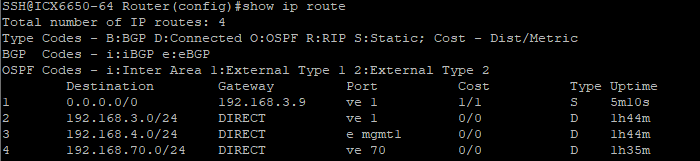
Just like that the network on the other VLAN on the other VE is now able to talk to the internet.



