
ESXi Setting a static IP
Here is how to set a static IP in ESXi
- Go to Networking

- Click on VMkernel NICs

- Click on vmk0
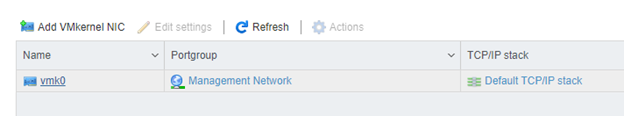
- Click Edit settings
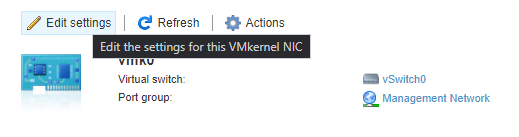
- Expand the IPv4 settings and switch it to static and give it the static IP
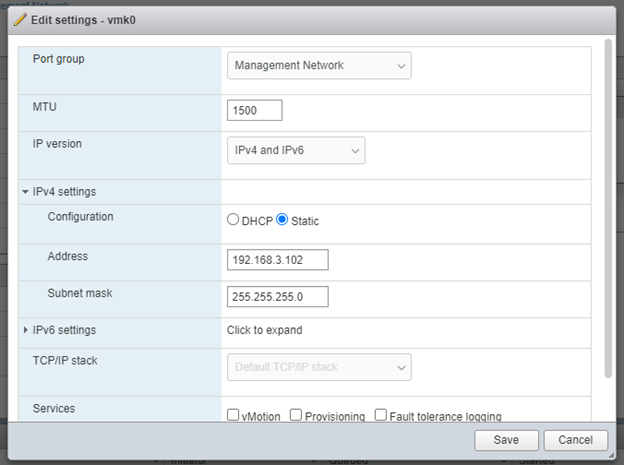
Just like that ESXi now has a static IP.



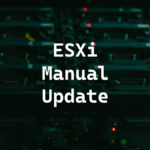
One thought on “ESXi Setting a static IP”