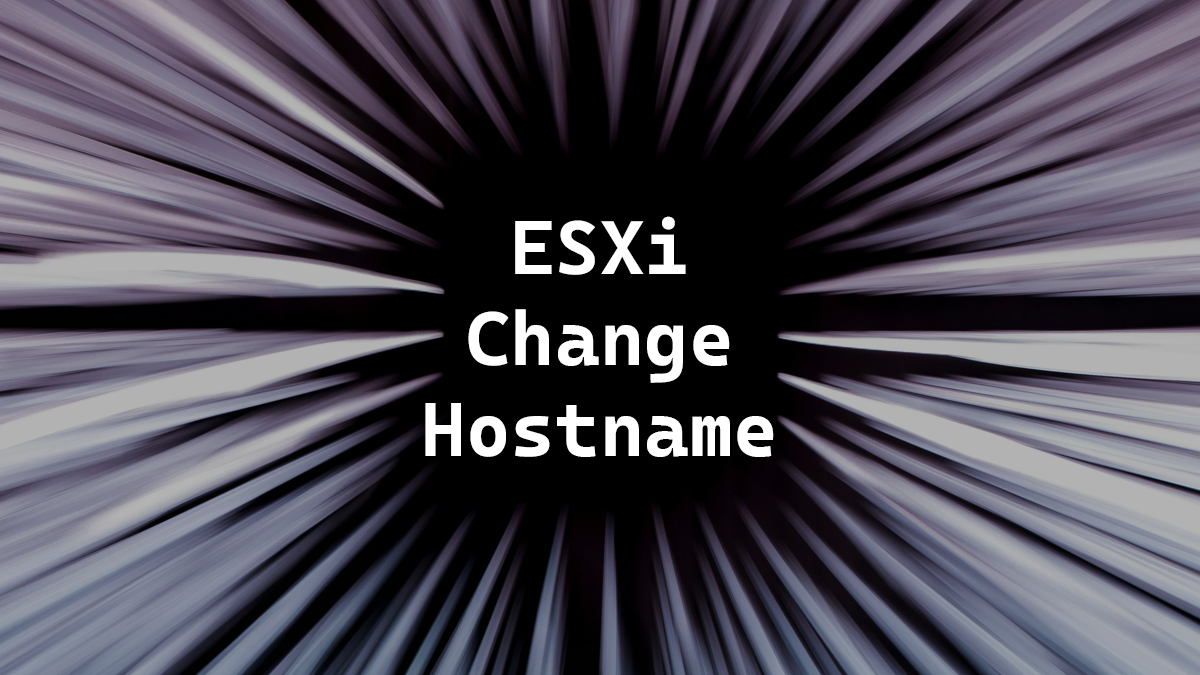
ESXi changing the host name
Here is how to change the host name in ESXi (specifically ESXi 7)
- Click on Networking

- Click on TCP/IP stacks

- Click on the Default TCP/IP stack
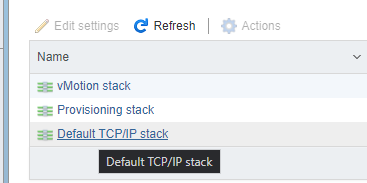
- Click on Edit settings
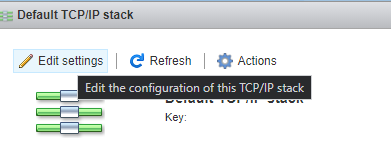
- Give it the correct settings
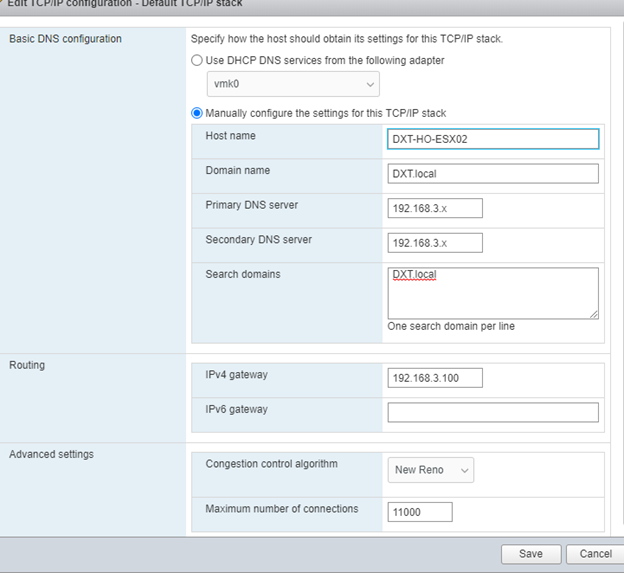
That’s it you are done.
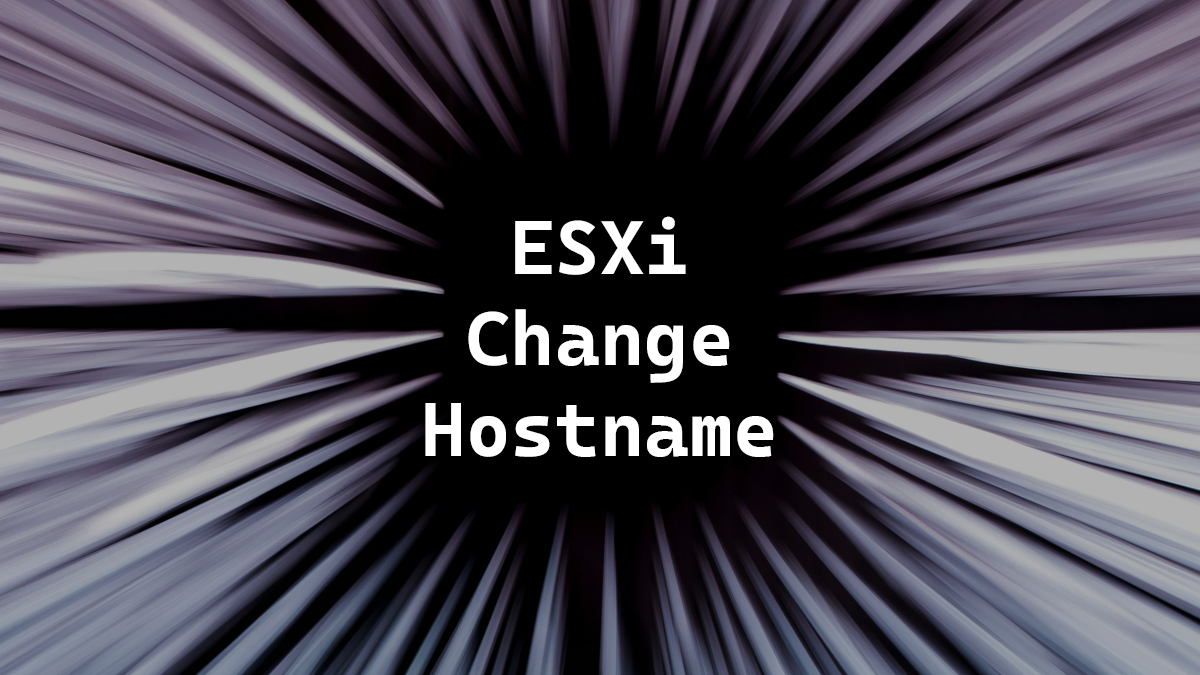
Here is how to change the host name in ESXi (specifically ESXi 7)


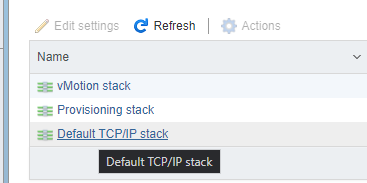
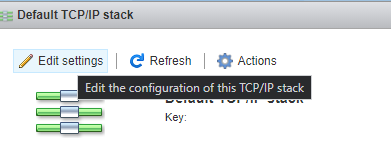
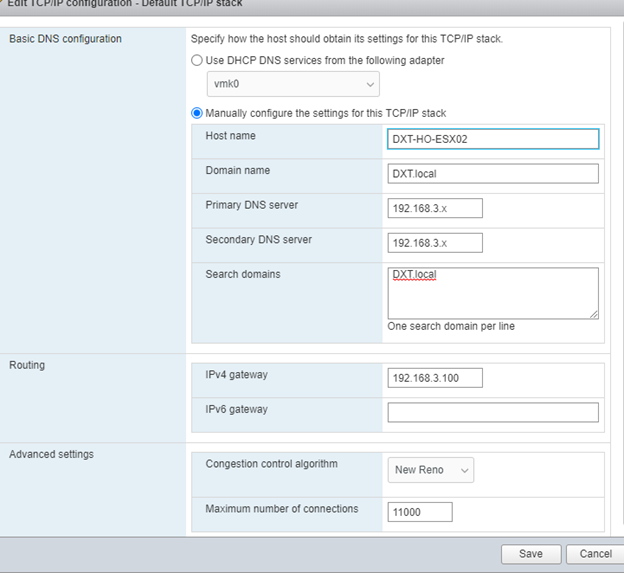
That’s it you are done.
4 thoughts on “ESXi changing the host name”
TheDXT does it again! Many thanks.
Glad I could help!