geoSCOUT 8.17 Launcher Upgrade
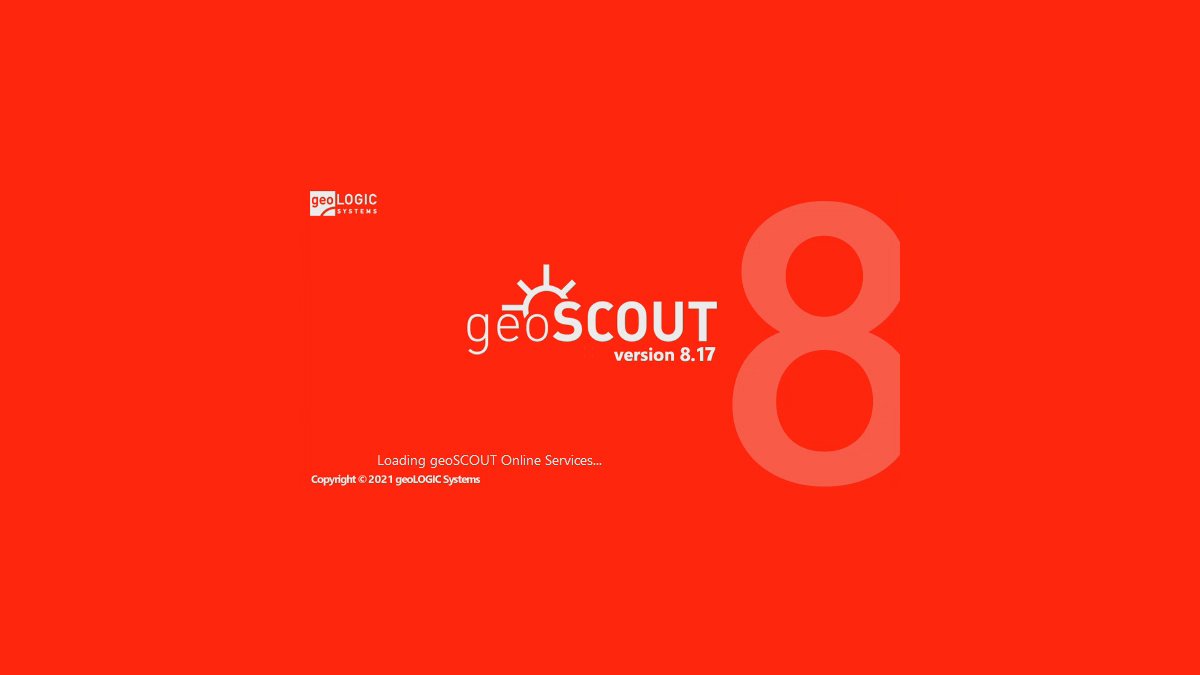
With the release of geoSCOUT version 8.17 geoLOGIC upgraded the geoSCOUT launcher but only included an upgrade file that needs to be ran as admin on each system and under each user account. Which is annoying in company setups where users don’t have local admin.
Technically speaking geoSCOUT still works even if you don’t run the geoSCOUT 8.17 launcher upgrade, the users just don’t get some of the new features and that’s not fun.
One of the changes geoLOGIC made with geoSCOUT 8.17 is the shortcuts. In the past the shortcuts would be set to start in the user’s documents folder but now they are set to start in program files.
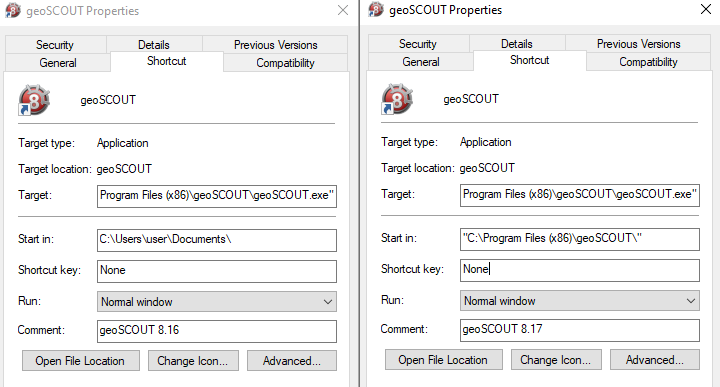
Typically a program needs to run as admin when it is changing things beyond what a normal user account can change like system settings or files. With the 8.17 geoSCOUT launcher it is updating the geoSCOUT exe in program files and updating the system wide start menu shortcut with the updated start in info.
The geoSCOUT 8.17 launcher also updates the desktop shortcut for the current user.
Manually running the geoSCOUT launcher upgrade on each system under the main geoSCOUT user or giving the geoSCOUT user admin rights might be an option in some setups.
In my eyes it isn’t realistic to manual run an update across a whole company and giving a user admin is something I like to avoid as it can create much bigger problems later on.
To solve this I have written a geoSCOUT 8.17 launcher upgrader script. The script effectively turns the geoSCOUT launcher upgrade from a per user per system install to a per system install.
Here is a link to the script on my GitHub https://github.com/thedxt/geoSCOUT#geoscout-817-launcher
The script has a check to see if geoSCOUT is installed if it isn’t it aborts. The system checks to see if geoSCOUT 8.17 or 8.16 is installed. If an unknown version is found it aborts.
If it finds geoSCOUT 8.16 it silently runs the geoSCOUT launcher upgrade then updates the shortcuts but it also updates the desktop shortcut for all the other users that may have logged into that system that are geoSCOUT users. It counts a user as being a geoSCOUT user if they have the geoSCOUT folder in their Documents folder.
If it find geoSCOUT 8.17 it skips running the geoSCOUT launcher upgrade and moves on to updating the shortcuts for the geoSCOUT users on that system.
You may have to tweak the script to work correctly in your setup. You will need to make the zip file using your geoSCOUT files.


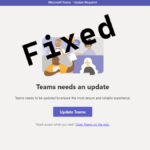






Leave a comment