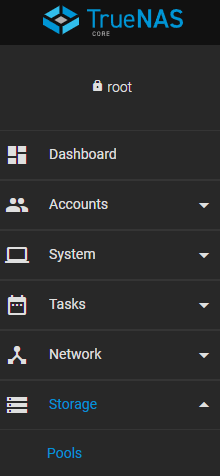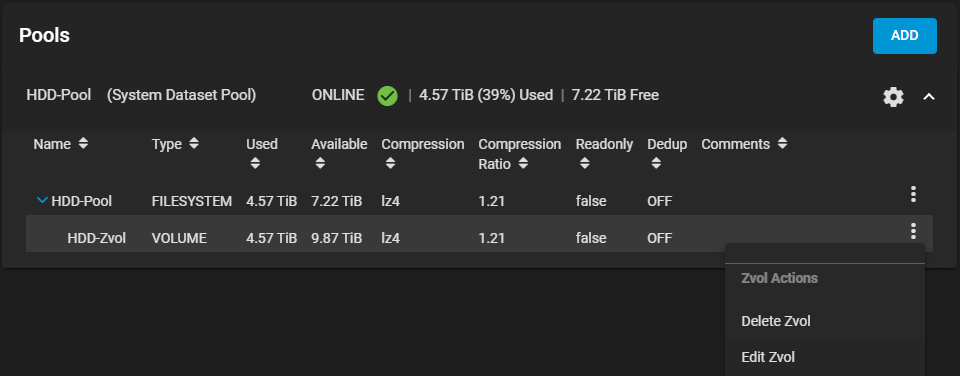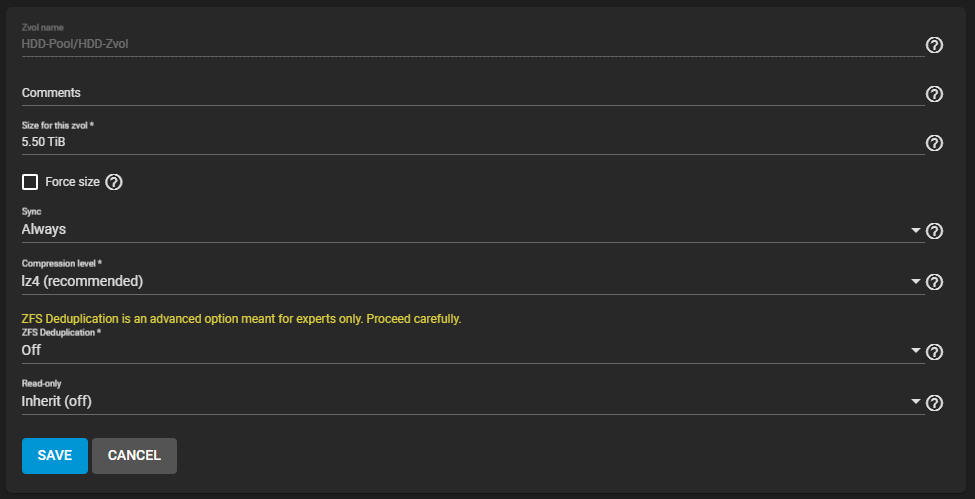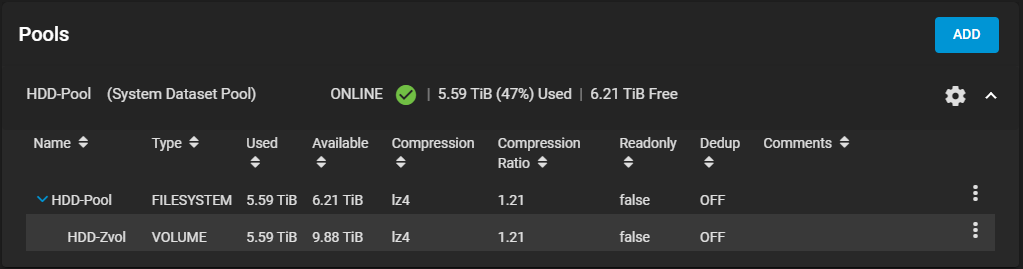TrueNAS Expand Zvol
At some point, you will need to expand your TrueNAS Zvol. In this post, I will cover step-by-step how to increase the size of your Zvol on TrueNAS, specifically TrueNAS Core or TrueNAS Enterprise.
The Process
- Click on Storage > Pools.
- Click on the three-dot menu beside the Zvol you want to expand and select Edit Zvol.
- Under Size for this zvol, enter a number larger than the current size and click Save.
For me, I will enter 5.50 TiB.
That’s it you have now expanded your Zvol to the increased size you entered.
If you want to read more about expanding Zvols, here is the TrueNAS documentation.