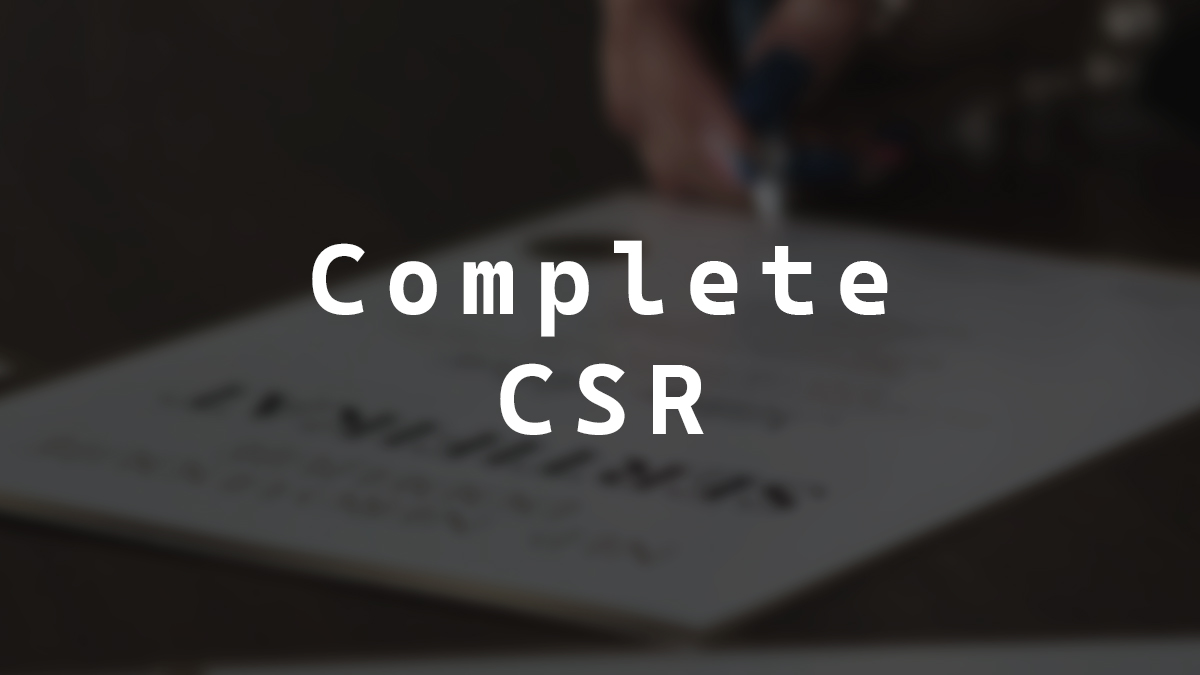
Complete a CSR
When you create a CSR and provide it to your certificate vendor or CA (Certificate Authority), you must complete the CSR (Certificate Signing Request).
In this post, I will show you step-by-step how to complete a CSR.
Prerequisites
- CSR generated on a system that you want to complete the CSR on. If you don’t know how my post Generate CSR with MMC details all the steps.
You can check which system has the pending certificate by checking the Certificate Enrollment Requests in MMC (Microsoft Management Console).
The Process
- Connect to the system you used to generate the CSR.
- Download the certificate files from your certificate vendor or CA.
- Right-click on the certificate file and select Install Certificate.
- Select Local Machine and click Next.
- Select Automatically select the certificate store based on the type of certificate, and click Next.
- Click Finish to complete everything using the settings you selected.
- Click OK to confirm everything was successful.
- You will now find the completed certificate in MMC.
That’s all it takes to complete a CSR on the computer that generated the CSR.
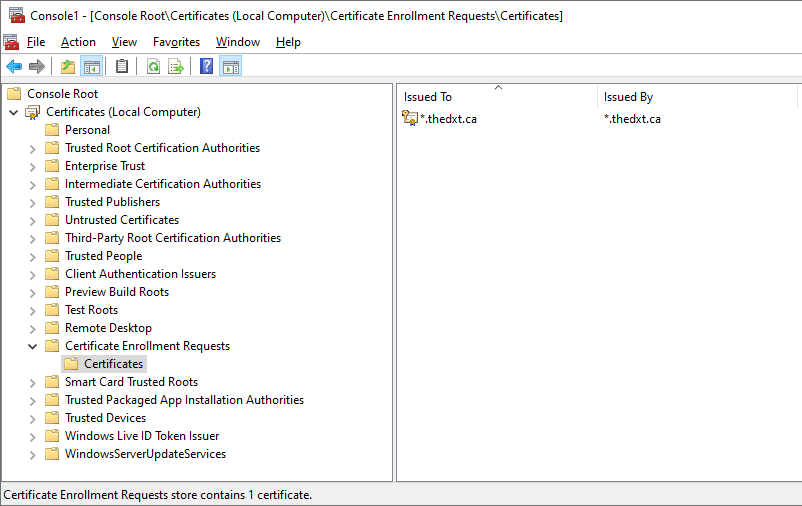
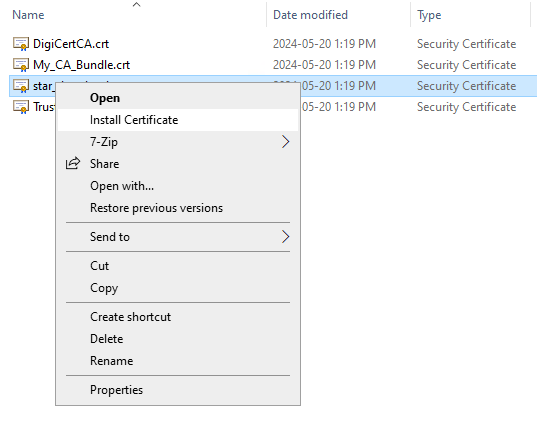
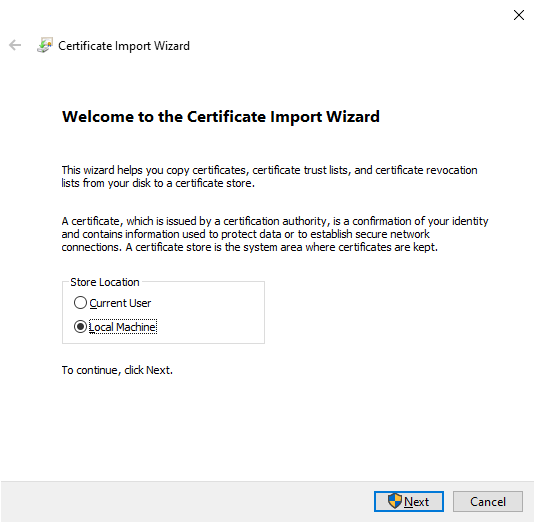
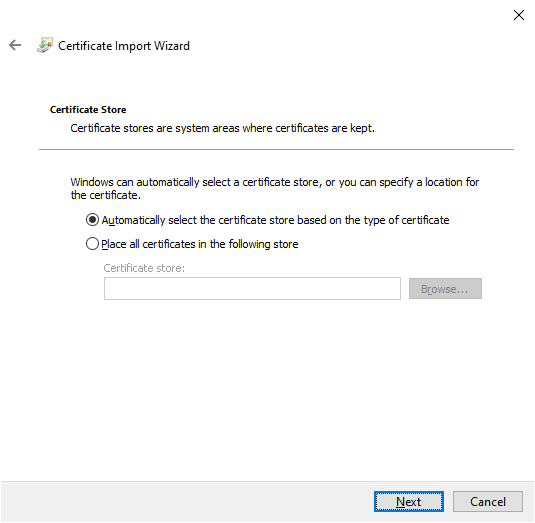
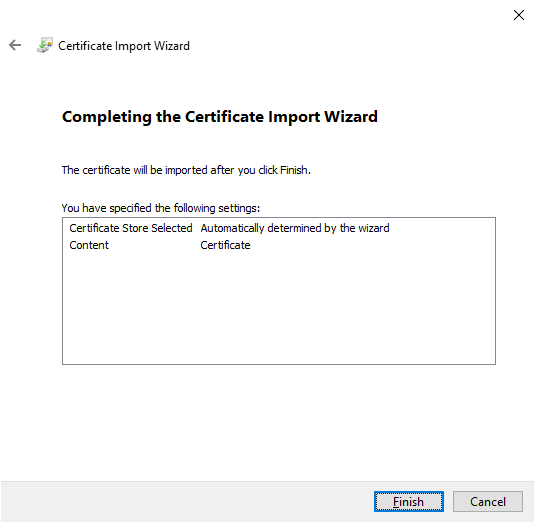
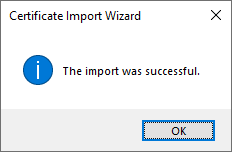
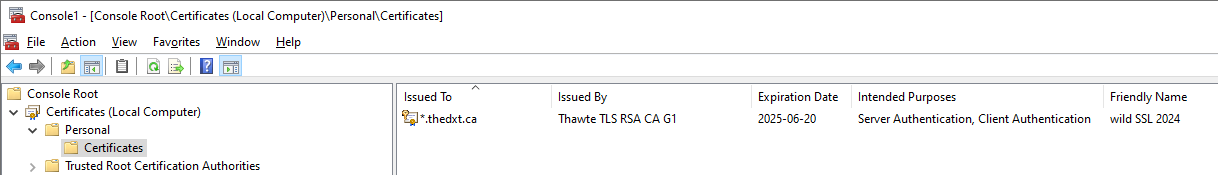




One thought on “Complete a CSR”