
VMware vCenter Disable Root Password Expiry
The root password for VMware vCenter expires every 90 days by default. Depending on your vCenter setup, you may want to disable the root password expiry.
In this post, I will show you step-by-step how to disable the root password expiry for VMware vCenter using the GUI and the CLI.
GUI Way
- Log in to the vCenter Server Management interface as root (it used to be called the vCenter Server Appliance Management Interface (VAMI)).
- Click on Administration.
- Click on Edit beside Password expiration settings.
- Select No and click Save.
The password expiry for the root user is now disabled.
CLI Way
- SSH into vCenter.
- Run the command
shellto start a BASH session.
To turn off the password expiry for the root account, we will use the command chage which is the change user password expiry information command.
- Run the following command to see the currently configured expiry settings for the root user
chage -l root
- Run the following command to turn off the expiry for the root user
chage -I -1 -m 0 -M -1 -E -1 root
- Running
chage -l rootagain will confirm that the settings are now in place and the root account no longer has a password expiry.
The parameters we used with chage are:
-Iis the number of days of inactivity before the account is locked after a password expires. If this was set to 5 days and the account was not used for 5 days after the password expires, then on the 6th day, the account would be locked. We use the-1parameter to disable all of this.-mis the number of days before the password can be changed. We use0to allow immediate password changes.-Mis the maximum number of days before a password is considered expired. We use-1again to deactivate this.-Eis the expiry date for the account. As this is the root account, we don’t want it to expire. We use the parameter-1again to turn this off.
That’s all it takes to disable the root password expiry in VMware vCenter. If you want to read more, here is the VMware documentation.
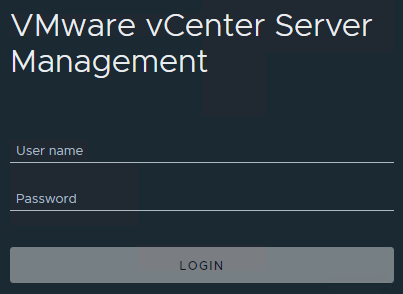
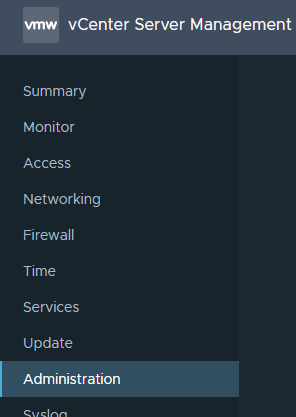
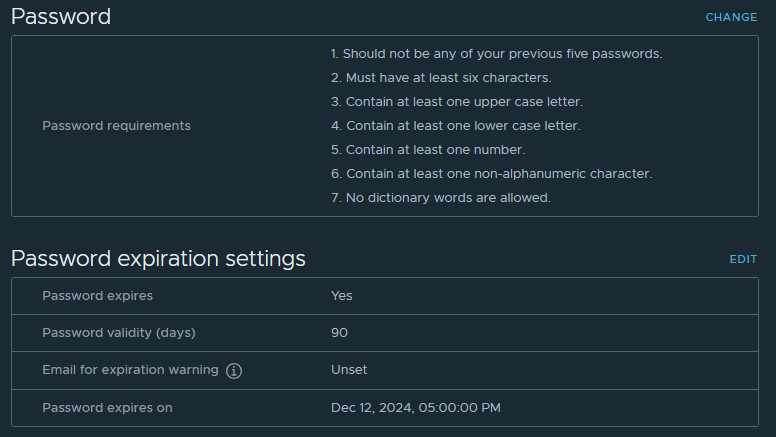
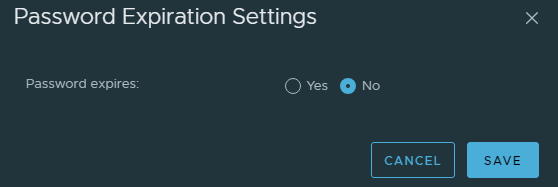
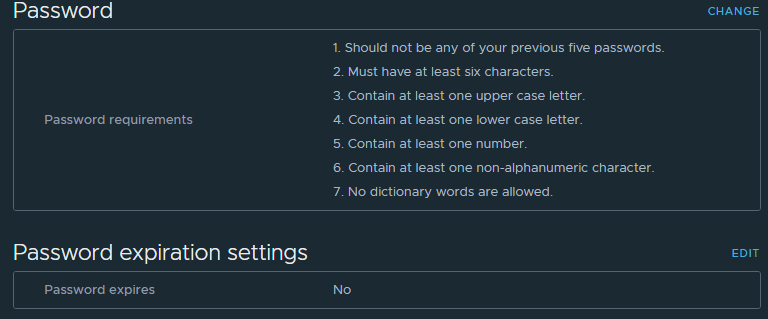
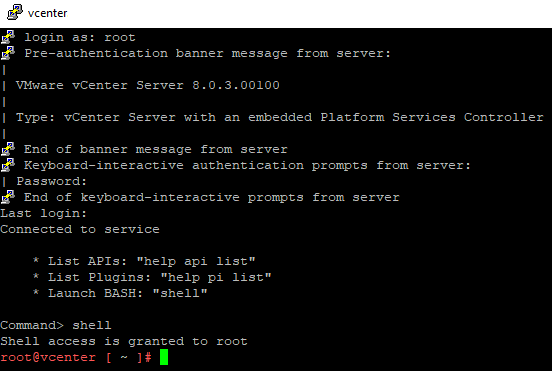
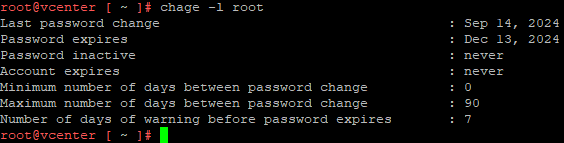
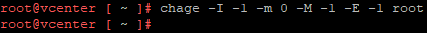
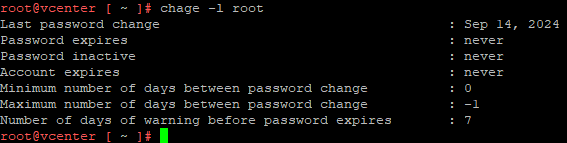




3 thoughts on “VMware vCenter Disable Root Password Expiry”
Bonjour besoin de votre Support pour certaines manipulations au niveau de mon Infra
Je peux essayer. C’est quoi le problem?