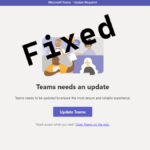New Teams is a UWP (Universal Windows Platform) app and that presents its own challenges when it comes to system-wide mass installs.
If you download the MSIX directly and install it, it actually tricks you into thinking it’s installed for all users but in reality, it is only installed for the user that downloaded and installed it, this is why no local admin is needed to install it.
In this post, I will show how my new Teams mass install PowerShell script works.
Microsoft has provided a way to bulk install new Teams for all users and I’ve adapted the Microsoft method to be a bit more modular and make it always current.
The official method to bulk install new Teams is to use the Teams bootstrapper and run teamsbootstrapper.exe -p which will download the latest version of the new Teams MSIX and install it for all users. This used to be the only method for deployment.
Microsoft has since updated the new Teams bootstrapper to support an offline install allowing you to specify the location of the new Teams MSIX instead of downloading it. This is done with the argument -o
Rather than just using the new Teams bootstrapper to download and install the latest version of new Teams I decided to make the script download the latest version of the new Teams MSXI as this allows for more verbosity. You could also adapt the script to use a UNC path or an alternate location instead.
The goal of the script is to always be current and to be used with various deployment methods such as RMMs.
For the toggle for new Teams to work correctly in classic Teams, you need to make sure you have a compatible version of classic Teams installed. An easy way to do that is to use my Teams Machine Wide Install update script. Doing so will make sure everyone has a version of classic Teams that allows for toggling to new Teams.
The Script
The script is only intended to be run on Windows 10 or Windows 11 systems. It is not intended to be run on Windows Servers as some versions have very different install methods for new Teams.
For the ability to flip between new Teams and classic Teams, you’ll need to make sure the version of classic Teams is 1.6.00.4472 or newer.
- The script is meant to be run as system or as administrator.
- The script will check for a temp folder and create one if not found.
- The script will download the latest Teams bootstrapper and the latest new Teams MSIX.
- The script will kill any running Microsoft Teams sessions be it new Teams or classic Teams.
Here is a link to the PowerShell script on my GitHub https://github.com/thedxt/win-updates#new-teams-bulk-installps1
Here’s an example of the output from the script.
If you want to read more about the bulk install of new Teams here is the Microsoft documentation about it.