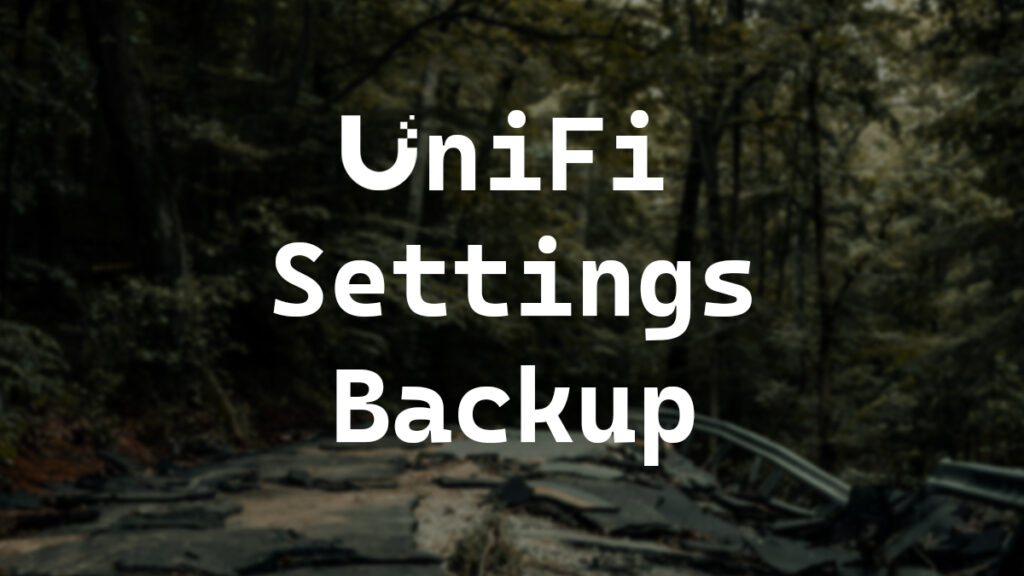When you self-host the UniFi Controller or the UniFi Network Application server, it’s a good idea to take a backup before making major changes. Backups are always a good thing to have.
In this post, I will show you step-by-step how to take a settings only backup of the UniFi Network Application server.
The Process
- Login to the UniFi Network Server.
- Click on Settings.
- Click on System.
- Click on Backups.
- Click on Download.
- Select Settings Only and click on Download.
- The UniFi Network Application server will now generate a settings only backup of your current running config and automatically download the backup to your computer.
The settings only backup file is all you really need if you migrate or rebuild your self-hosted UniFi controller.
If you want to read more about the UniFi Network Application backups, here is the UniFi documentation.